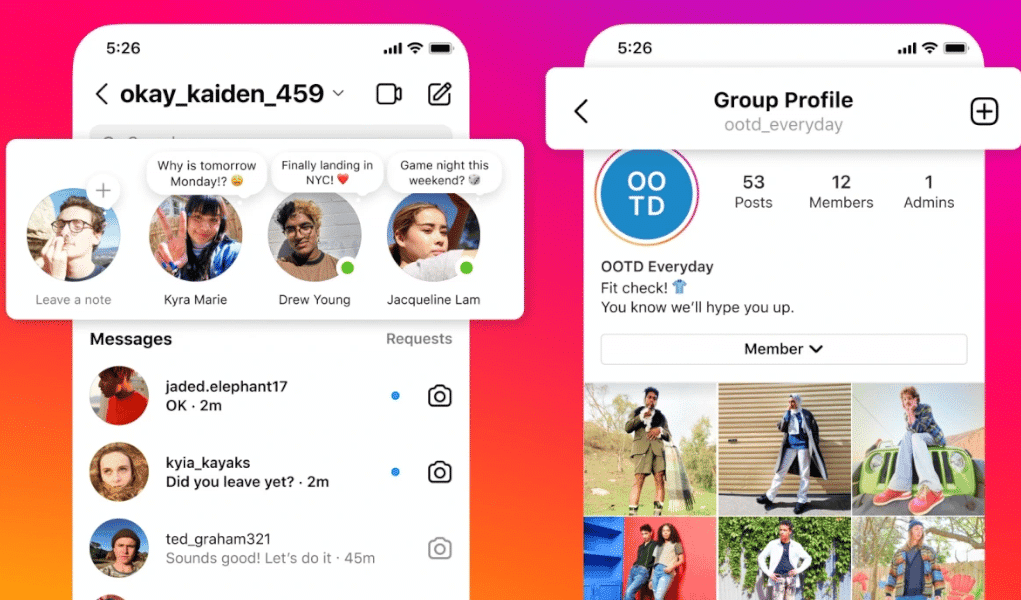1.3K
Social networks are always coming out with new features, including Instagram with the Notes feature. The aim is to make it easier for you to get in touch with other users
Instagram Notes – a kind of status function
Instagram Notes are short messages on the social network. Announced at the end of 2022, the feature was first introduced in Asia, North America and Latin America. In the meantime, the feature is also available in Europe, but not all users can access it yet (as of February 2023).
- Notes are limited to a length of 60 characters. Only text and emojis are allowed. This makes the notes similar to the WhatsApp status.
- To leave a note, click on the plus next to your profile picture in the top left corner of the direct message page.
- You can choose who can see the note – for example, everyone you follow or just your close friends.
- The note will appear in the recipients’ inbox for 24 hours after it is created.
- If you want to reply to a note, you must click on it. The creator of the note will then receive the replies as a direct message.