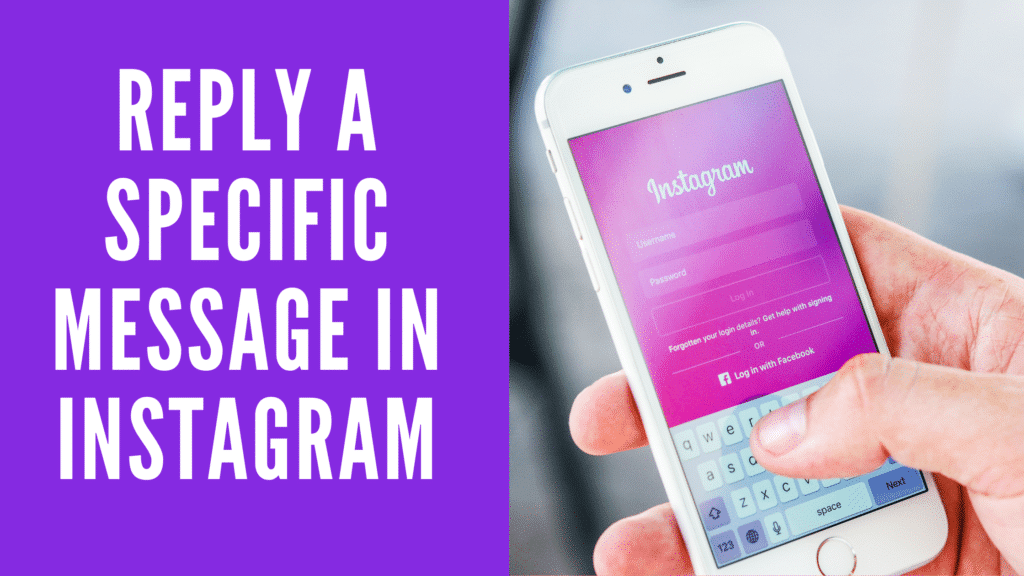1.8K
There are several ways to reply to certain messages on Instagram. Decide whether or not you want the original message to be attached to your reply.
Reply to certain messages in Instagram
To reply to individual messages via Instagram, first find the conversation with the message in question.
- Once you have found the post, click or tap on the menu icon with the three dots.
- In the text box, reply and send your message to the recipient as usual.
Reply to single message in Instagram with copy of original text
Alternatively, you can tag a message on Instagram and reply to it in such a way that the original message you are referring to is also sent. To do this, follow these steps:
-
- You again first search for the message from the conversation.
-
- Now tap on the text and hold your finger on the display.
-
- Swipe to the right, the message will appear above the input field that pops up.
-
- Send your Instagram reply and the original message will be appended.