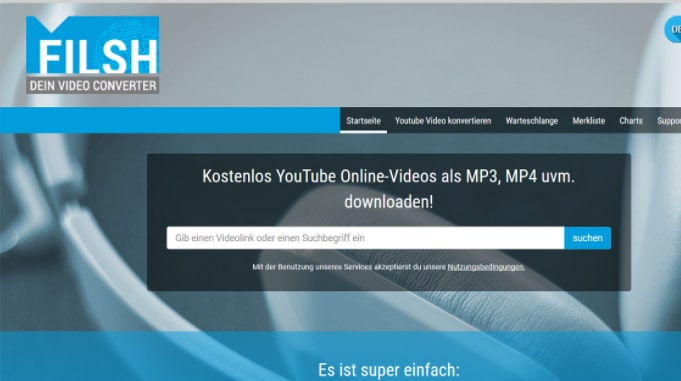1.5K
You can download music from YouTube and listen to it as an MP3 without an Internet connection. This practical tip shows you which tool is best suited for this purpose.
Download YouTube music with online tools
You don’t need any additional software to download music from YouTube. Various online tools allow you to download with just a few clicks:
- NoTube is one of the most popular YouTube downloaders. All you have to do is insert the link to the video and you can then download it as an MP3 file.
- NoTube offers many other formats besides MP3. For example M4A, MP4 and FLV.
- Other alternatives that work in the same way are MP3-YouTube.download and Loader.to. With Loader, you can choose from a particularly large number of audio and video formats. In addition, the site also offers to download entire YouTube playlists.
- More info: Download YouTube playlists
Alternatively: Download YouTube music with Filsh
- Another popular tool is Filsh.net. However, you still have to enter your email address here and in return you will be sent advertising for the download service.
- Downloading music with Filsh.
- Nevertheless, Filsh.net is worthwhile because the tool is very reliable. While other providers sometimes get error messages, no user has ever complained about this with Filsh.net.
- Those who prefer classic software can download YouTube videos with the MediaHuman YouTube to MP3 Converter. The free tool is easy to use and very clearly arranged.
- It is also suitable for music from Vimeo, Soundcloud, Dailymotion and VEVO.
- Especially practical: you can download several music files at the same time.
Youtube downloads have long been under discussion for not being legal and violating copyrights. However, media lawyers like Christian Solmecke say: Youtube contains private copies and these are allowed. A download is only prohibited if the source is also recognisably illegal, for example the video is obviously a secret cinema recording (as of 04/2015).