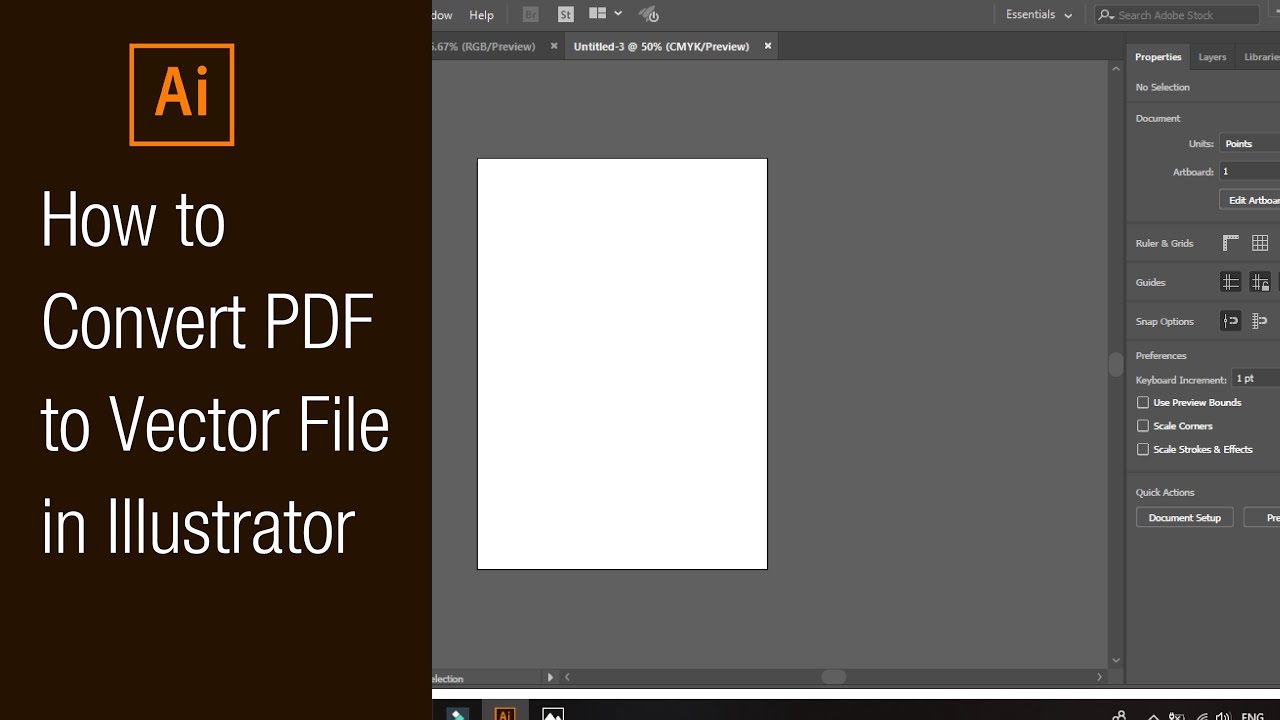1.3K
You can convert a PDF into a vector graphic with a few little tricks. You can either use programmes such as Adobe Illustrator or online services and free programmes such as Inkscape.
Convert PDF to vector graphic: Adobe Illustrator
PDF is a document format that is widely used. If you want to extract the elements from it, you can continue to use the elements individually. With Adobe Illustrator, you can easily convert a document into a vector graphic.
- Open the PDF via Adobe Illustrator with “File ☻ Open”. If you are working with a multi-page document, first select the page you want to vectorise.
- Go to “File ☻ Document Colour Mode” and select CMYK.
- The PDF page is displayed as a vector in Illustrator after the import. You can now edit the individual elements with the tools available or remove elements.
- Once you have completed your work, you can save the file as a vector file “SVG” or “EPS” via “Export”.
Other options for your PDF
Your PDF can also be vectorised using online services and other programmes. Below you will find a small selection:
- Online-Convert: This tool helps you to convert not only images but also PDFs into a vector file. To do this, select the file on the computer or enter the URL of the file. Select the output file and click on “Convert” so that the PDF is converted.
- Inkscape: Inkscape is a free alternative to Adobe’s InDesign. Download the programme and open the PDF. Click on “OK” so that the file is opened and converted. Then go to “File ☻ Save as ☻ SVG”. This PDF will then be saved as a vector.