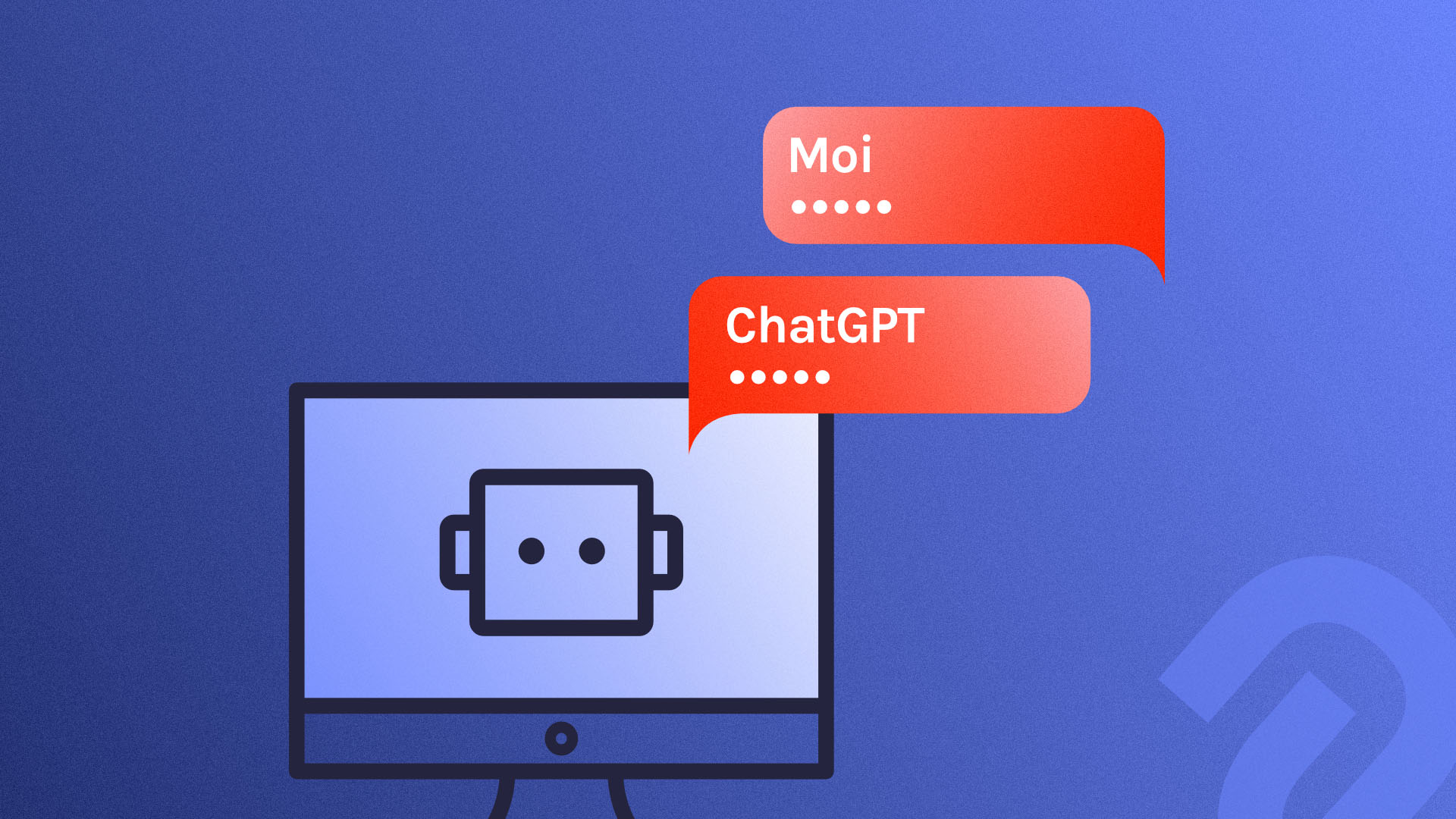699
With the right tricks, you can use the artificial intelligence ChatGPT even more efficiently. Due to the high number of users, there are always new opportunities to exploit the potential of AI.
ChatGPT: creative tricks and food for thought
To use ChatGPT, you must first register with OpenAI. You can use your Google account for this or register a completely new account. Then the user interface of the chatbot will also be available to you free of charge. If you want to get even more out of the AI, you can also upgrade to the paid pro version.
- Prompts: This means “prompt” in German. It is important to set the prompts to ChatGPT correctly in order to achieve the best possible results. It is essential that your prompts are clear and unambiguous. You should avoid both verbose texts and technical jargon or slang. Choose words that are easy to understand. However, you should also give as much context as possible in your prompts. You can also ask the AI follow-up questions.
- Example prompt: “How do I generate reach on Instagram? Name unusual methods first.” This request is simply worded, provides enough context through the additional sentence, and a long sentence structure has been avoided. Thus, ChatGPT can provide an accurate answer. More example prompts can be found on Twitter in a thread by Rob Lennon.
- Strategies: If you are planning a marketing strategy for a specific project, you can also have ChatGPT develop it. Although it will be a general marketing campaign, you can ask the AI to go into specific details. This can give you good clues.
- Create content: You can ask the AI to generate templates for you for emails, blog posts and social media posts. You can use these blueprints to create your content. Especially when you have writer’s block, this can be a good support.
ChatGPT: Realising the full potential
AI can do more than help you in your job and develop marketing strategies. ChatGPT is also capable of creating creative content or programming codes.
- Creativity: Artificial intelligence can do much more than render information. ChatGPT is trained to be able to create stories, poems, song lyrics and even movie scripts. Therefore, you can use the AI to get food for thought for creative works.
- Programming: If you have an idea for an app but you are not familiar with programming codes, you can let ChatGPT do the programming. All you have to do is tell the AI what you want your code to be able to do and what programming language you want it to run in. For example, you can give ChatGPT the order, “Write code for a game of Mau Mau in Python”.
- Conclusion: You should always verify the information you receive from ChatGPT. Especially when it comes to knowledge that changes. AI is a great way to get food for thought or to help you with creative tasks. However, you should always make sure that the information is correct.