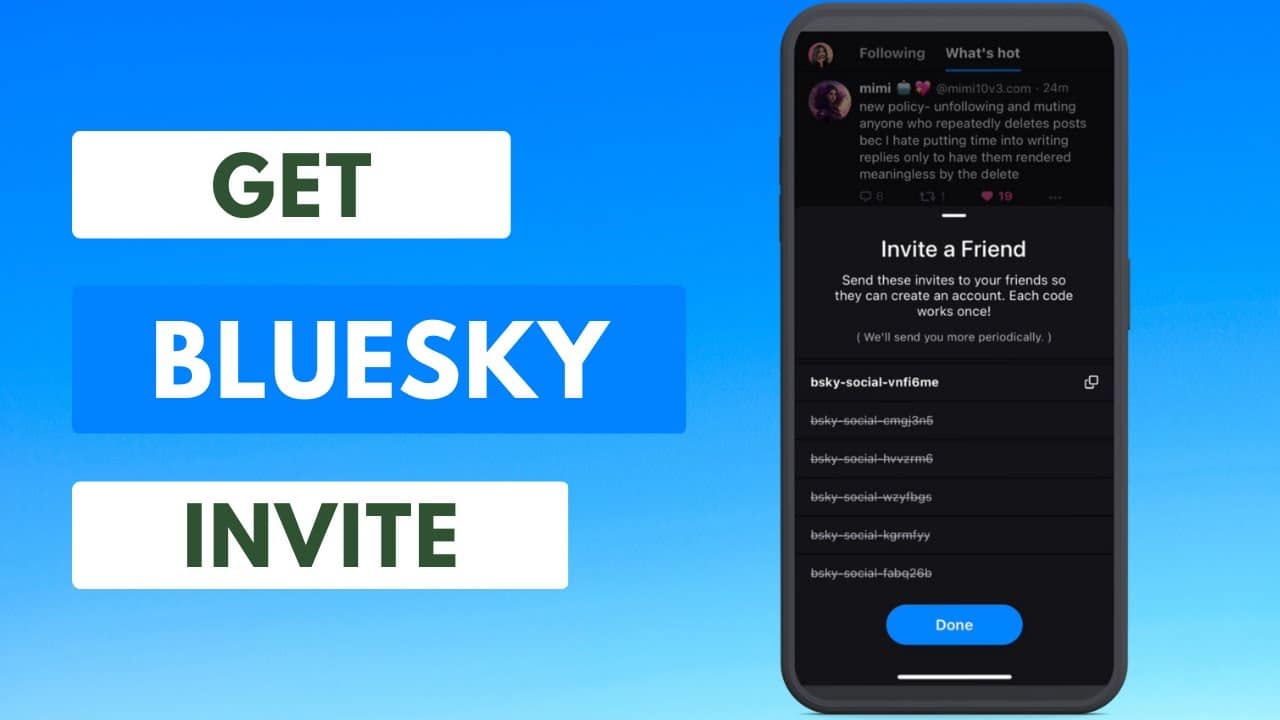934
You can get a Bluesky Invite Code in two different ways while the social media platform is still in beta phase
Bluesky: Get Invite Code via waiting list
If you want an Invite Code from Bluesky, you need to get on the waiting list. All you need is an email address.
- You can find Bluesky’s waiting list on the homepage of the new social media platform. There you can log in or register.
- Select Create a new account. Then select either Bluesky or one of your choice as your hosting provider. Click on Next.
- Now you have to enter the Invite Code. On the same page, you will find Join the waitlist button after Don’t have an invite code?. Now enter your email address and you will be put on the waitlist.
- From this point you just have to wait until an invite code is sent to you.
Alternative: Use Bluesky Invite Code from users
Bluesky still offers the possibility to get Invite Codes from otherUsers.
- The social media platform provides existing users with invite codes at irregular intervals. They can pass these on to family, friends and colleagues at work.
- If you are lucky, you can get an Invite Code this way. Listen around a bit.
- Caution: Bluesky advises against entering raffles or auctions of Invite Codes. As a rule, these are fraudulent offers.