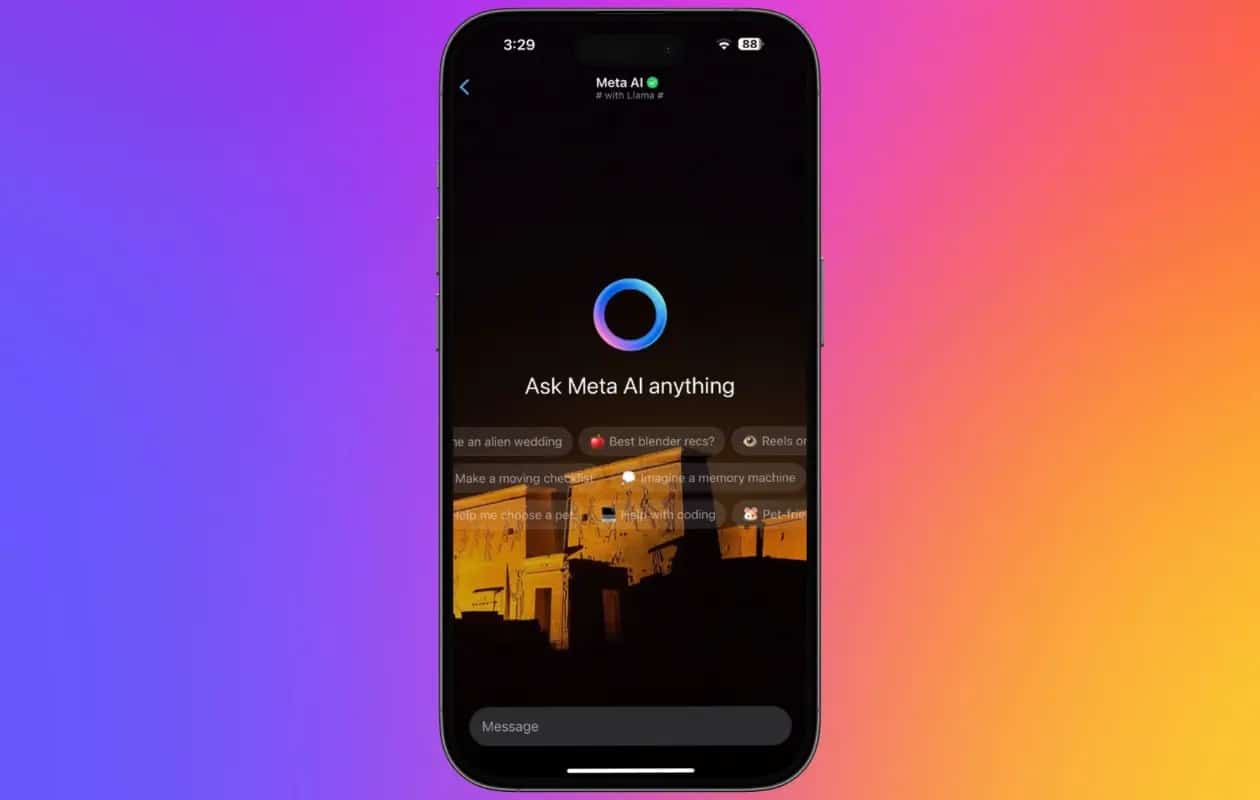50
You can’t delete Meta AI on Instagram. You can use the function to create content or edit posts. But there is criticism, including of the data protection.
You can’t delete Meta AI on Instagram
The blue circle, which has recently appeared on Instagram and other meta apps such as WhatsApp and Facebook, signals the integration of Meta AI, a new AI assistant from parent company Meta. This feature was introduced in Europe after long data protection negotiations and offers various interactive possibilities.
- Meta AI features: Meta AI is a generative chatbot that can be accessed directly via the blue circle.
- Users can communicate with the AI and use it for the following tasks: answering questions, creating texts, translations and summaries, helping with travel planning, prescriptions or gift ideas, or editing photos and videos.
- Instagram-specific functions: On Instagram, Meta AI can be accessed directly via the search function. The AI helps to create content such as hashtags or captions and offers support in editing posts.
- Privacy: The European version of Meta AI has limited functionality compared to the US version because it has been adapted to stricter data protection requirements. According to Meta, personal chats remain off-limits, but information shared with the AI is processed.
- The blue circle remains permanently visible and cannot be deactivated. Despite its useful functions, the introduction has met with criticism from some users.
Restrict Meta AI on Instagram
Meta AI on Instagram cannot currently be completely disabled, but there are ways to minimize its visibility and interaction with the AI. Here are the steps:
- Hide AI-generated content: Mark content as “Not Interested” or “Not Relevant” on the Explore page or in suggestions to reduce the frequency of such recommendations.
- Avoid interaction: The less you interact with Meta AI, the less you will see it. Avoid using AI tools like stickers or text.
- Provide feedback: Report unwanted AI suggestions to provide feedback to Meta.
- Check your privacy settings: Check the app settings to see if options for restricting AI are available.
- Important Notes: It is not currently possible to fully remove Meta AI or the blue circle. The features are hard-coded into the platform, but you can significantly reduce their presence by consistently ignoring and reporting them.