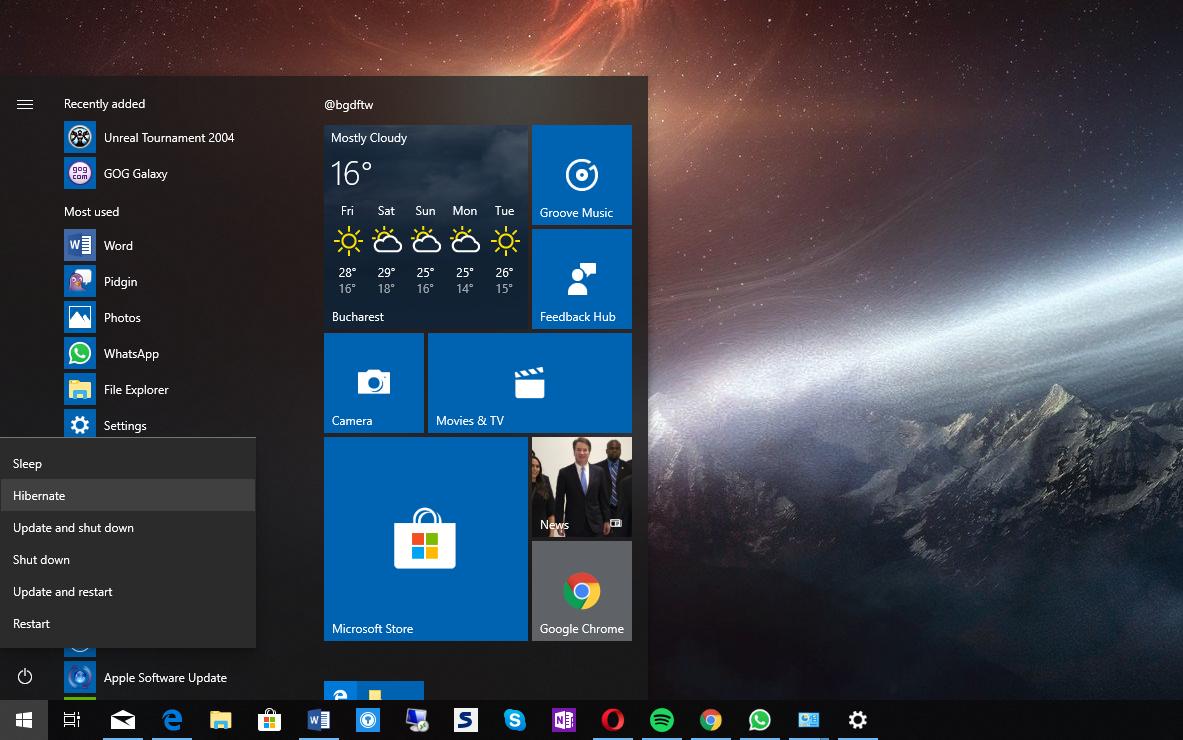1,1K
При правильной настройке вы можете перевести компьютер в спящий режим с помощью кнопки питания. Мы покажем вам, что нужно сделать в этом совете.
Кнопка питания: Как изменить команду
Вы можете найти нужную вам настройку в системных настройках.
- Откройте панель управления и выберите «Параметры питания».
- В выборе слева нажмите на «Choose what happens when power switches are pressed».
- Вы теперь можете выбрать «Спящий режим» после записи «При нажатии выключателя питания».
- Вы должны задать эту команду для работы от сети и от батареи. Затем подтвердите «Сохранить изменения».