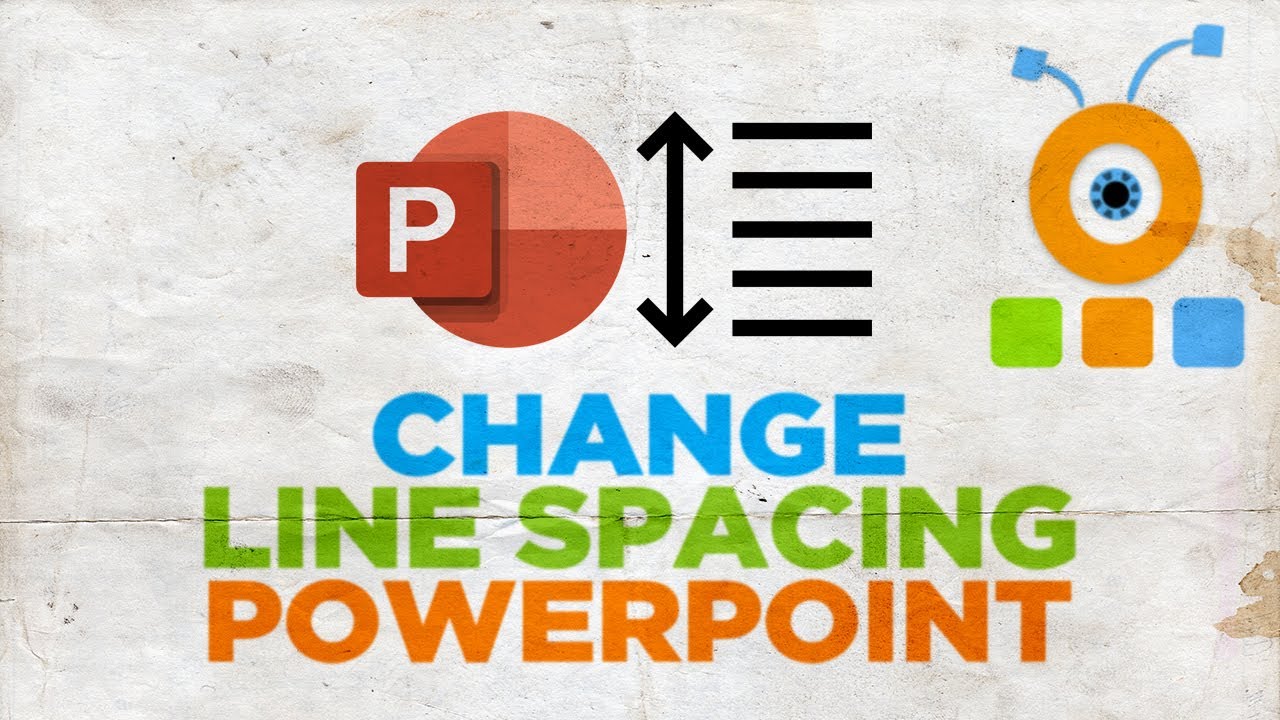1,9K
Междустрочный интервал в программе Microsoft «PowerPoint» можно легко установить и изменить. В этом практическом совете мы расскажем вам, как это сделать.
Настройка межстрочного интервала в PowerPoint
- Запустите «PowerPoint» и напишите нужный текст в текстовом поле.
- Вы можете добавить новое текстовое поле через вкладку «Вставка» в разделе «Текстовое поле».
- Перейдите на вкладку «Пуск». В середине появившихся значков находится значок «Межстрочный интервал» (см. скриншот).
- Теперь нажмите на него и понаблюдайте, как меняется ваш текст с разным межстрочным интервалом.
- Мы рекомендуем межстрочный интервал 1,5, чтобы ваш текст не выглядел угнетающе во время презентации.