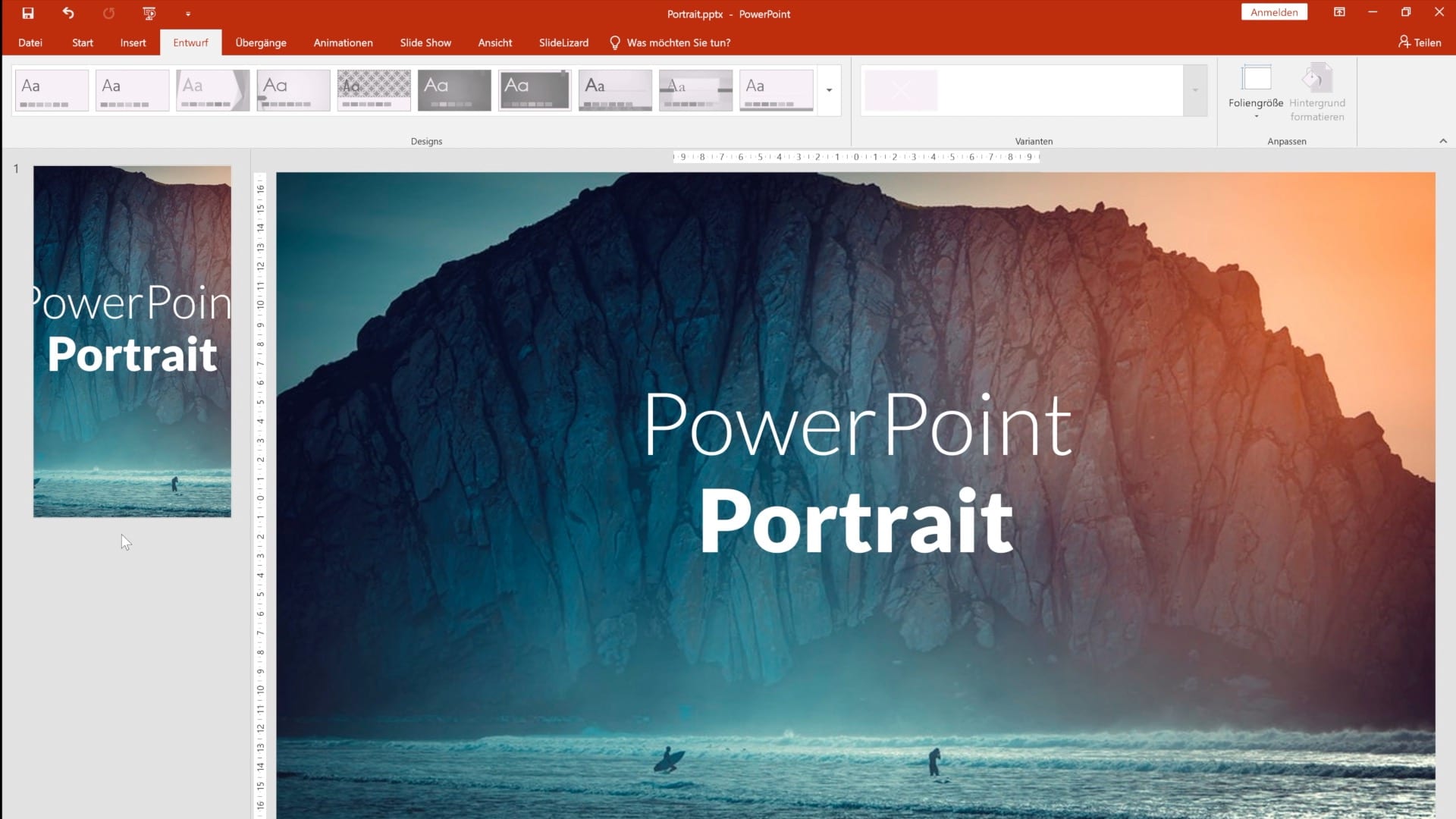1,2K
Настройка портретного формата в PowerPoint не представляет никаких проблем. Мы покажем вам, как это сделать, в нашем совете.
Установка портретного формата в PowerPoint
При запуске PowerPoint слайды отображаются в альбомном формате. Вы можете изменить эту ориентацию несколькими щелчками мыши.
- В верхней части программы вы найдете бар с вкладками. Нажмите на «Черновик».
- Теперь выберите кнопку «Размер слайда» в правом поле, а затем «Пользовательский размер слайда».
- После этого пункта можно выбрать ориентацию «Портрет».