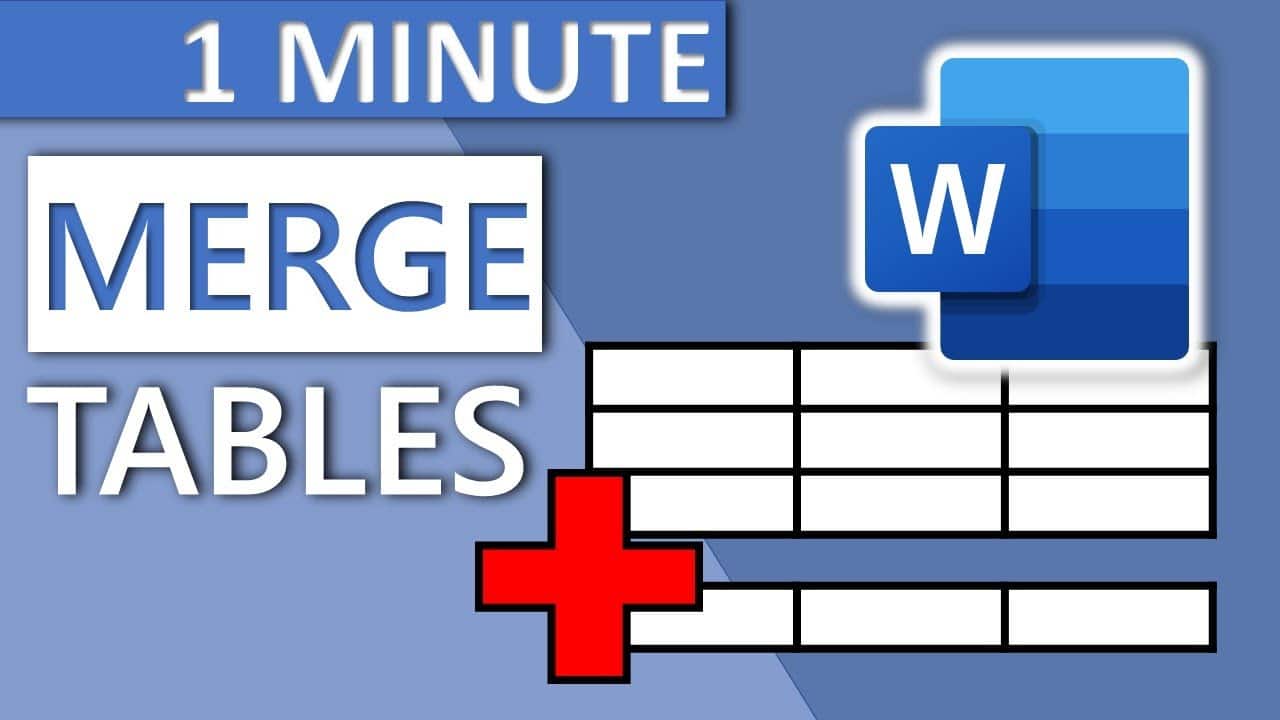198
В Word можно объединить две отдельные таблицы. В некоторых версиях для этого достаточно нажать «Объединить таблицу» в меню
Соединить две таблицы в Word
Если вы создали документ Word и в нем несколько таблиц, вы можете объединить их очень простым способом.
- Наведите курсор мыши на таблицу, которая впоследствии должна оказаться в нижней позиции.
- Теперь слева над выбранной таблицей появится маленький символ стрелки. Щелкните по нему, удерживая левую кнопку мыши.
- Вокруг таблицы появится пунктирная рамка, которую можно перемещать и позиционировать по своему усмотрению. Чтобы соединить два стола вместе, перетащите рамку точно на конец верхнего стола.
- Отпустите левую кнопку мыши, и две таблицы объединятся.