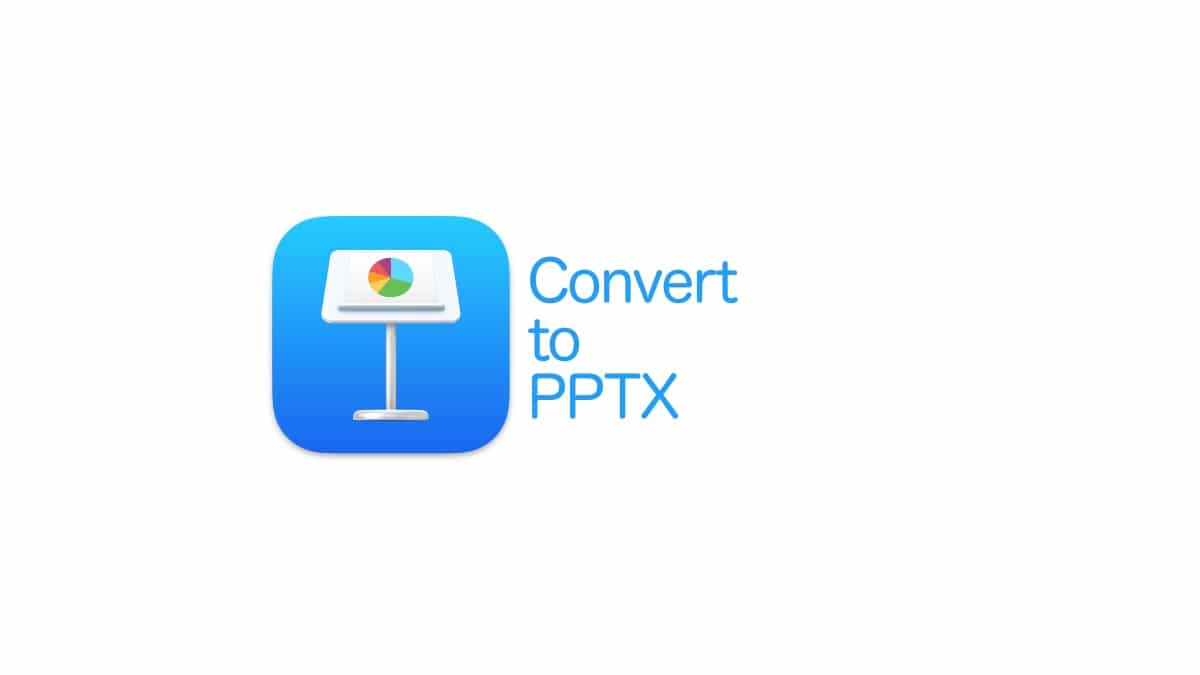1,3K
Если вы сделали презентацию в Keynote на вашем Mac, это не проблема преобразовать его в PowerPoint. Узнайте, как это сделать здесь.
Как конвертировать Keynote в PowerPoint на Mact
Нужная вам функция уже предустановлена на вашем Mac.
- Когда вы будете удовлетворены своей презентацией, нажмите на «Файл» в строке меню в верхней части экрана.
- Затем нажмите на «Экспорт» и выберите «PowerPoint».
- На следующей кнопке PowerPoint уже выбран, и вам остается только нажать «Далее».
- Сохраните презентацию как обычно, готово.