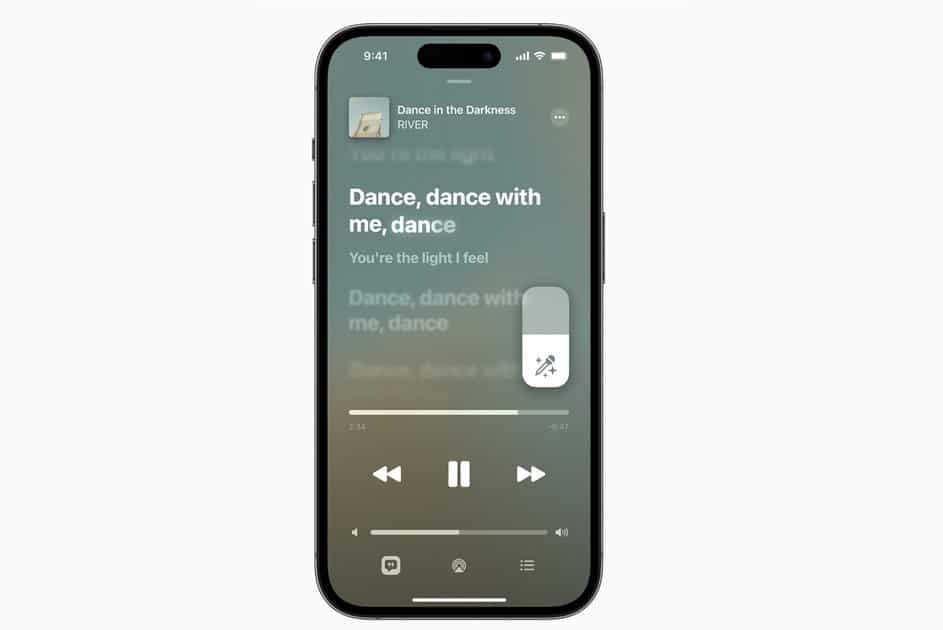616
В последнем обновлении Apple Music появилась новая функция караоке Sing. Вот как вы можете подпевать любимым песням
Как использовать Apple Music Sing
Если вы хотите использовать функцию караоке, выполните следующие действия:
- Вам потребуется последнее обновление iOS 16.2 на вашем устройстве Apple.
- Также необходимо иметь полную платную подписку на Apple Music
- Запустите нужную песню в Apple Music.
- Нажмите на регулятор воспроизведения и откройте полноэкранный режим, в котором отображаются тексты песен.
- Если теперь вы используете значок микрофона, вы можете уменьшить громкость голосов до почти полной тишины. Если голосов больше одного, Apple Music предлагает просмотр дуэтов.
- Теперь вы готовы сами подпевать выбранным песням.