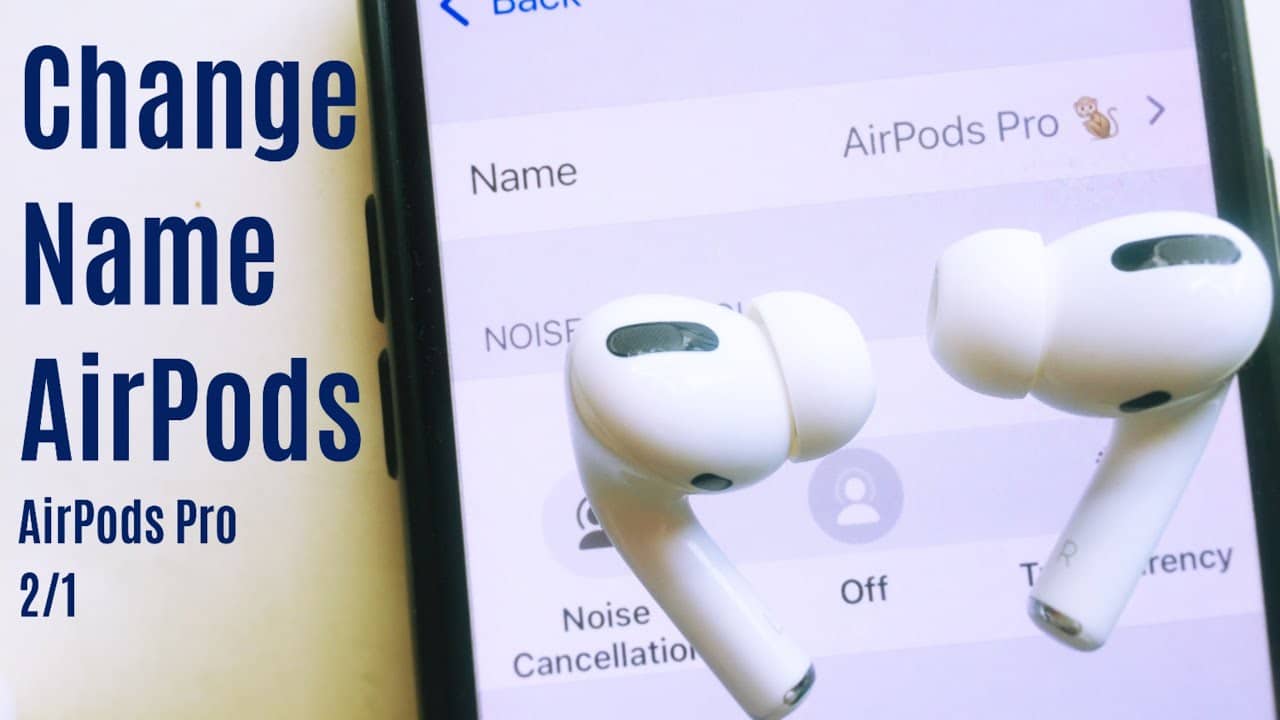1,3K
Узнайте, как изменить имя ваших AirPods с помощью наших кратких и понятных инструкций. Процесс состоит всего из нескольких шагов. В этой статье мы расскажем вам, что именно вам нужно сделать.
Инструкции: Как изменить имя ваших AirPods
Всего за несколько кликов вы можете легко изменить имя ваших AirPods. Выполните следующие действия:
- Откройте зарядный кейс AirPods и выберите «Настройки» на устройстве iOS. Затем перейдите к обзору сопряженных устройств, нажав «Bluetooth». Нажмите синюю кнопку «i» рядом с вашими AirPods.
- В новом обзоре вы увидите текущее имя. Коснитесь его, чтобы ввести новое имя.
- Не забудьте подтвердить изменения, нажав «Готово».