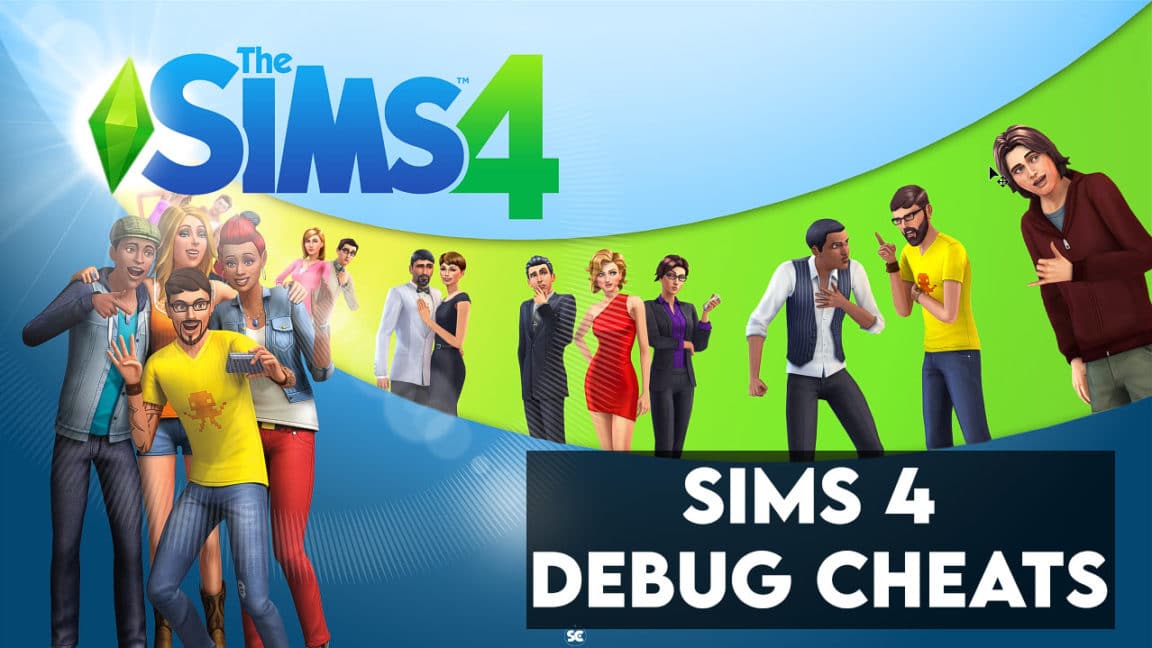1,7K
С читом отладка в Sims 4 у вас появится новая категория с более чем 1000 объектов на выбор в режиме покупки. Это все объекты, такие как заборы, статуи, знаки и многое другое, которые вы найдете в мире Sims 4.
Как разблокировать меню отладки в Sims 4
Вы можете найти отладочные предметы в режиме покупки после ввода читов.
- В управлении The Sims 4 нажмите + Shift + C, чтобы открыть консоль читов. На PS4 или Xbox нажмите R1 + R2 + L1 + L2 соответственно LB + LT + RB + RT.Вы увидите узкое текстовое поле в верхней части экрана.
- Введите здесь и затем нажмите клавишу Enter: testingcheats true
- Теперь используйте чит: bb.showhiddenobjects
- Теперь откройте режим покупки и введите DEBUG в поле поиска.
- Чтобы увидеть еще больше пунктов в меню отладки, используйте дополнительные читы bb.showliveeditobjects и bb.ignoregameplayunlocksentitlement. Первый открывает предметы, которые симы используют во время определенных анимаций, второй открывает награды за карьеру и другие достижения.