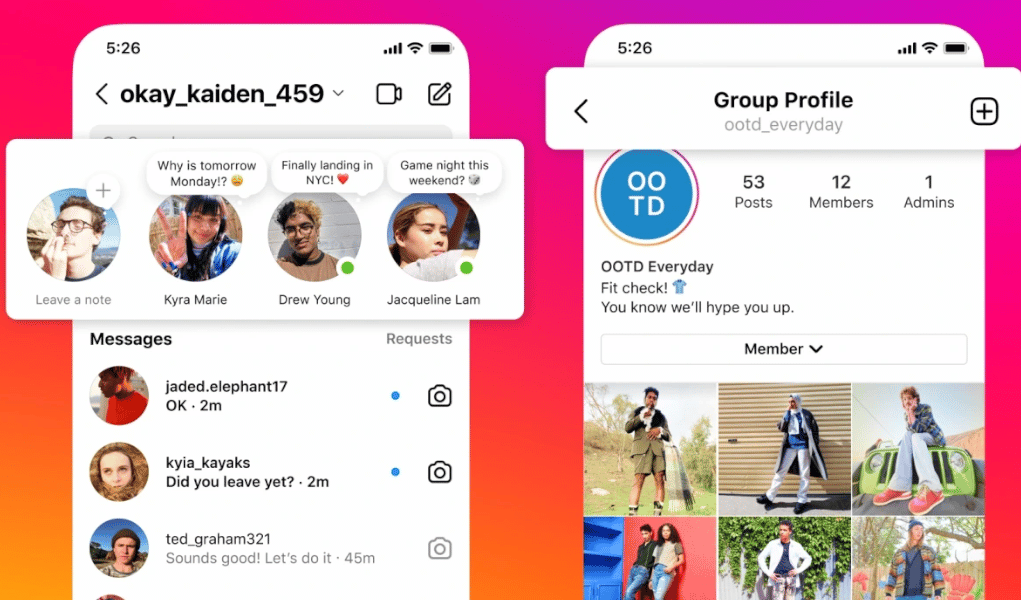635
Социальные сети постоянно выпускают новые функции, в том числе и Instagram с функцией «Заметки». Ее цель — облегчить общение с другими пользователями
Instagram Notes — своеобразная статусная функция
Instagram Notes — это короткие сообщения в социальной сети. Анонсированная в конце 2022 года, функция была впервые представлена в Азии, Северной и Латинской Америке. В то же время функция доступна и в Европе, но пока не всем пользователям (по состоянию на февраль 2023 года).
- Длина заметок ограничена 60 символами. Разрешается использовать только текст и эмодзи. Это делает заметки похожими на статус в WhatsApp.
- Чтобы оставить заметку, нажмите на плюс рядом с фотографией своего профиля в левом верхнем углу страницы прямых сообщений.
- Вы можете выбрать, кто сможет увидеть заметку — например, все, за кем вы следите, или только ваши близкие друзья.
- Заметка будет отображаться во входящих сообщениях получателей в течение 24 часов после ее создания.
- Чтобы ответить на заметку, необходимо щелкнуть на ней. Создатель заметки получит ответ в виде прямого сообщения.