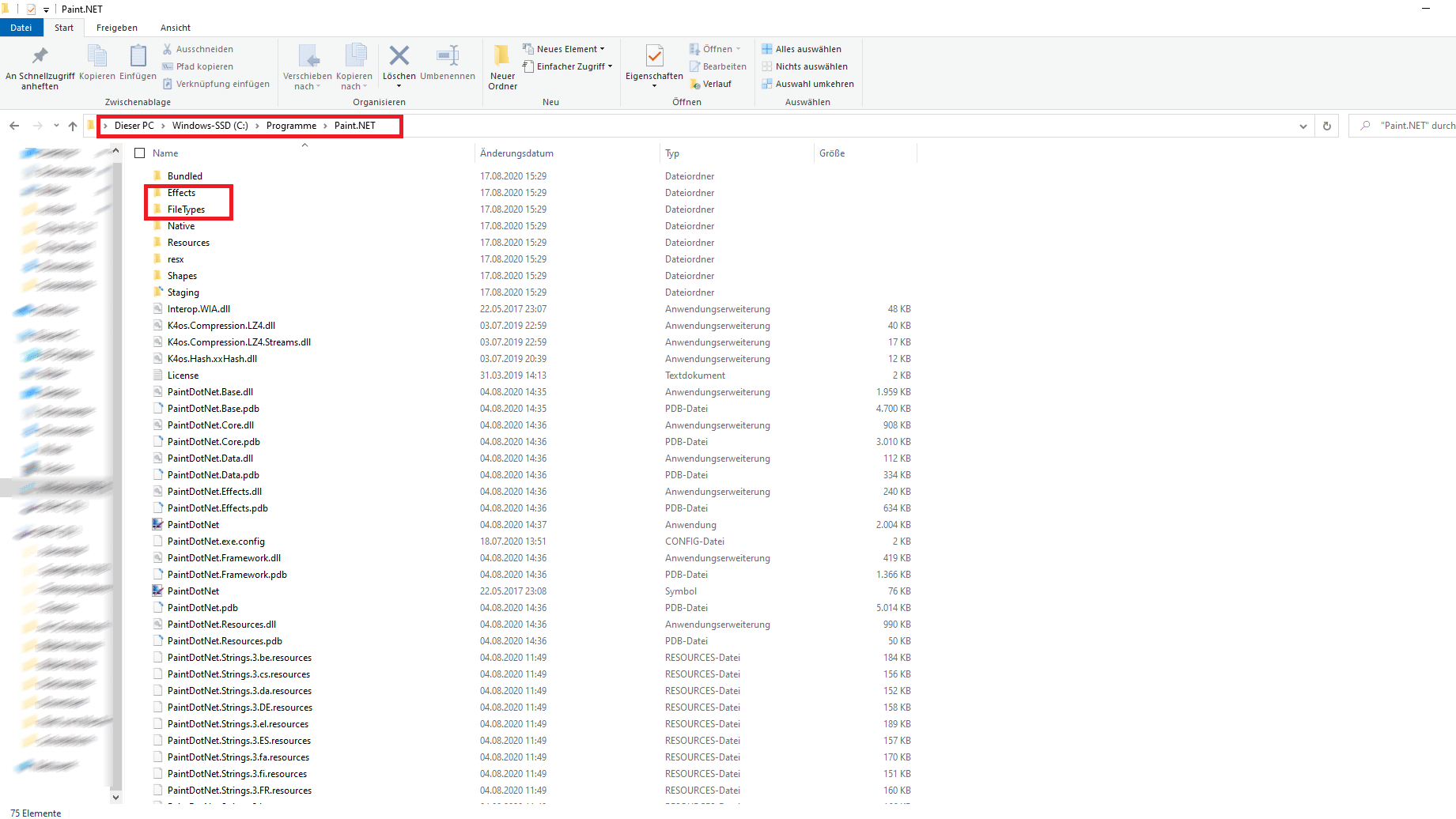O programa gráfico Paint.NET pode ser ampliado por muitas novas funções instalando plugins. Mostramos-lhe onde encontrar plug-ins e onde os instalar.
Paint.NET: Instalar Plugin
Plugins para Paint.NET podem ser encontrados em numerosos sítios. Uma colecção de todas as extensões pode ser encontrada no Paint.NET Forum.
– Primeiro descarregar o plugin desejado
– Os plugins são normalmente embalados em ficheiros ZIP ou RAR. Desembalar os ficheiros usando o Windows ou um embalador como o WinRAR ou o 7-Zip. Depois guarde o ficheiro no seu ambiente de trabalho.
– Prima simultaneamente as teclas [Windows] + [E] para que o Explorador abra. Agora navegue para o seguinte caminho: “C:\Programmes\Paint.NET”. Dependendo de ter carregado um plugin de efeito ou um plugin FileType como o plugin Paint.NET PSD, deve seleccionar a subpasta apropriada.
– Obterá uma dica correspondente ao descarregar o plugin. Portanto, procurar a subpasta “Efeitos” ou “Tipos de Ficheiros”.
– Agora insira aqui o ficheiro .DLL correspondente e inicie o Paint.NET. O plugin está agora disponível.