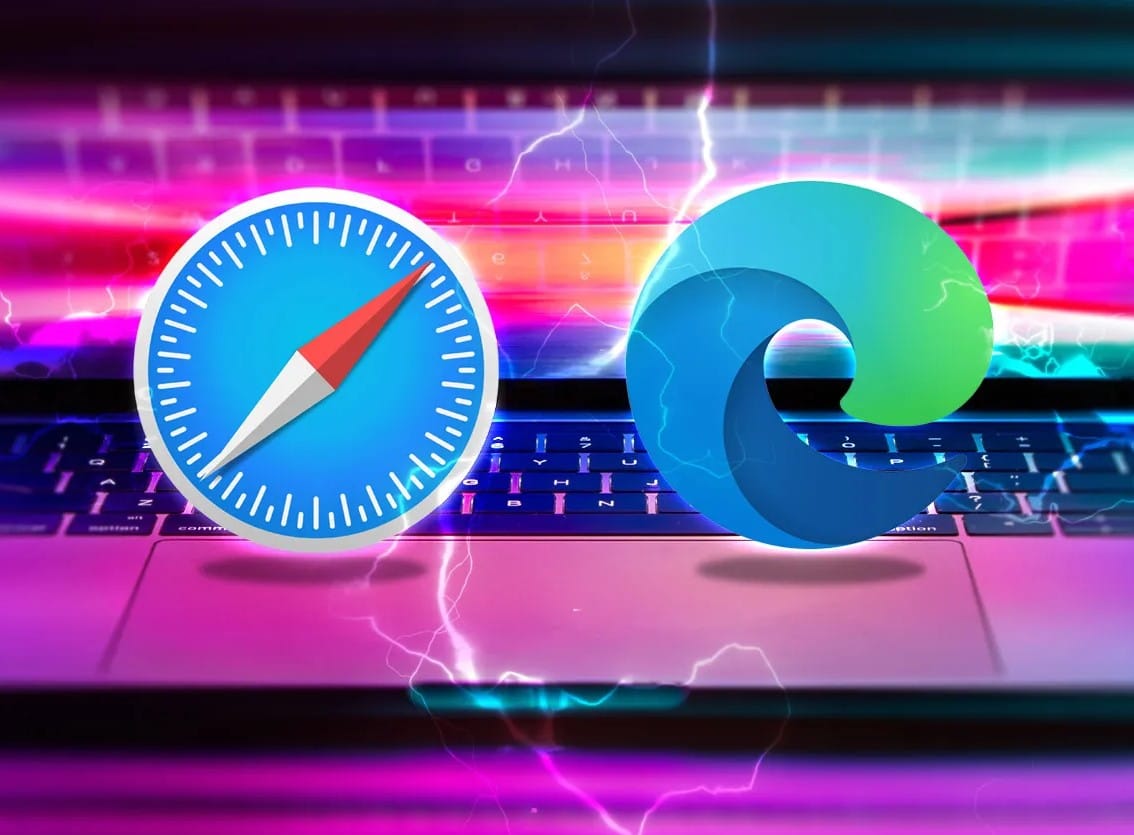346
Se quiser importar os seus marcadores Safari para a Microsoft Edge, deve primeiro conceder acesso ao seu disco rígido. Só depois pode importar os ficheiros
Safari: Como importar o marcador de livro para Microsoft Edge
Se quiser importar o seu favorito Safari para o Microsoft Edge porque quer testar as novas características do Bing AI, precisa de fazer algumas alterações ao Edge primeiro.
- Acesso ao disco rígido dorant: Primeiro conceder acesso ao disco rígido no Edge antes de poder importar o marcador de livro. Para o fazer, vá para “Preferências do Sistema ☻ Segurança e Privacidade ☻ Privacidade ☻ Acesso ao disco completo”. Abra o cadeado na página “Privacidade”.
- Precisa de exportar o seu bookmark do Safari para os importar para a Microsoft Edge.
- Entrar a informação solicitada e ir para “Unlock”. Depois vá ao sinal de mais e “Aplicações ☻ Microsoft Edge ☻ Abrir”.
- Ir para “Importar ☻ Importar dados do browser”. Pode agora escolher quais os dados que pretende importar. Confirmar com “Importar”.