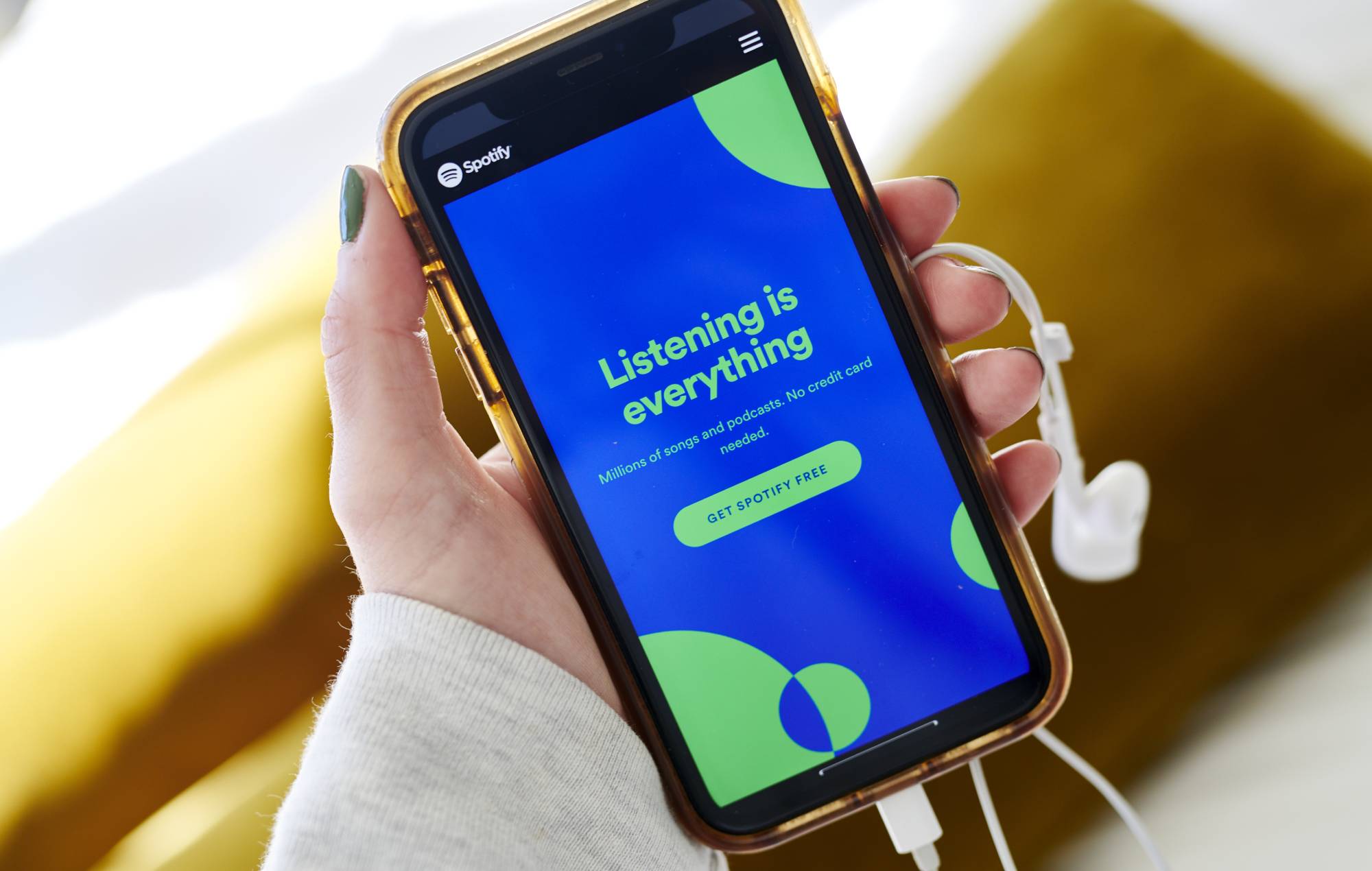667
Quem quer reiniciar Spotify enfrenta rapidamente um problema: Spotify não prevê sequer esta função. Mas se já não conseguir iniciar sessão e por isso quiser reiniciar Spotify, pode encontrar ajuda aqui. Mas também pode apagar Spotify.
Reset Spotify: Obter nova senha
Se se tiver esquecido dos seus dados de login de Spotify, pode redefinir a sua palavra-passe com apenas alguns cliques.
- Vá para a página web “Reset password”.
- Introduza o seu nome de utilizador ou endereço de e-mail na linha.
- Clique em “Enviar”.
- Agora receberá um e-mail com o assunto “Reset password”.
- Retrie o e-mail e clique no link “Reset password” nele.
- Agora a página “Reset Password” deve aparecer no seu browser.
- Introduza a sua nova palavra-passe em ambas as linhas.
- Clique em “Enviar”.
- Agora pode iniciar sessão com a sua nova palavra-passe como de costume.