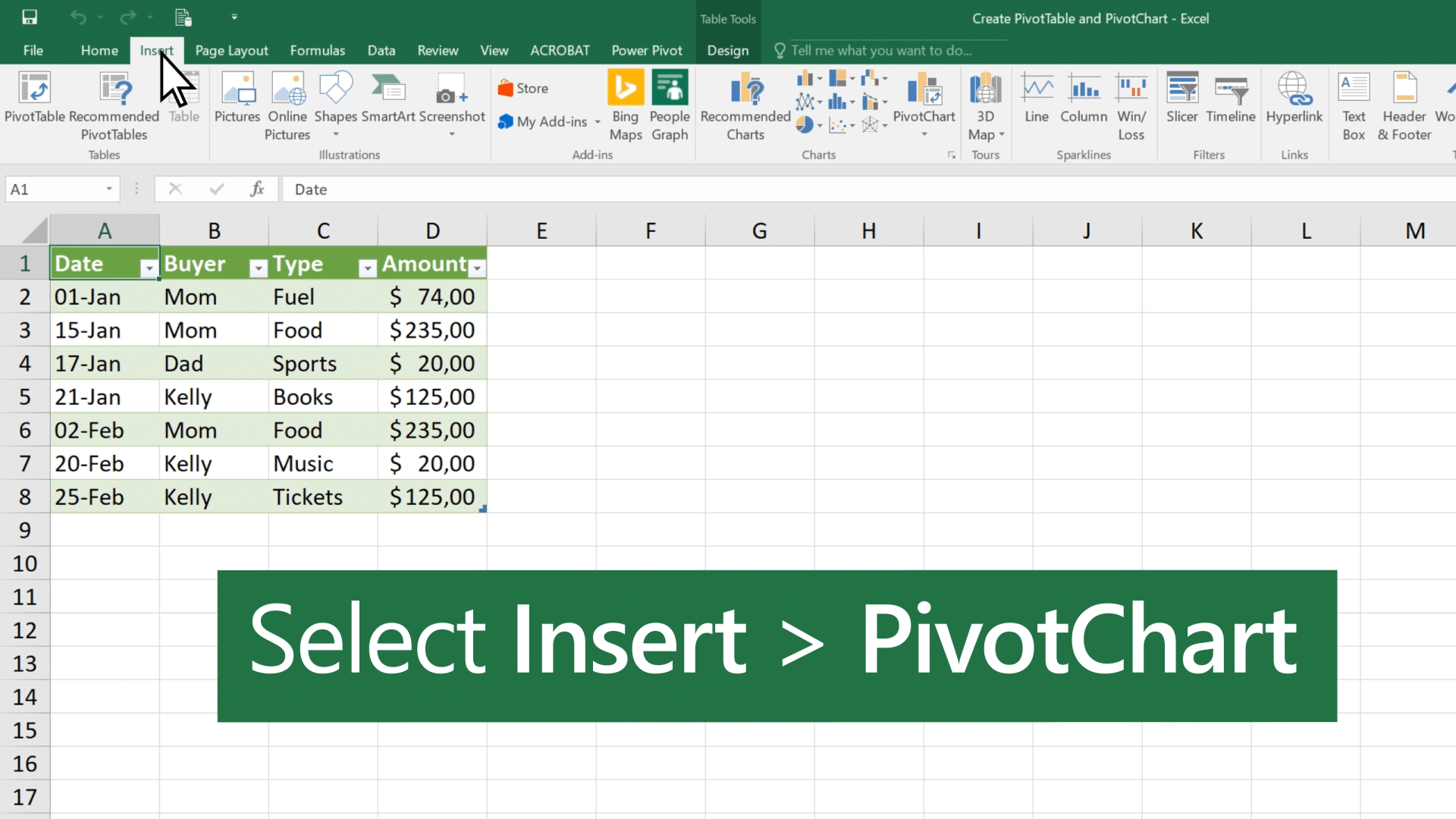800
Se pretender apresentar linhas lado a lado na tabela dinâmica, tem de efetuar algumas definições. Por predefinição, os dados são apresentados uns a seguir aos outros.
Tabela dinâmica: como criar linhas lado a lado
Uma tabela dinâmica é uma ferramenta poderosa do Excel que permite analisar e interpretar dados de forma eficiente. Normalmente, uma tabela dinâmica apresenta os dados um abaixo do outro. Se pretender apresentá-los lado a lado, proceda da seguinte forma:
- Abra a tabela dinâmica que pretende alterar.
- Um campo com um fundo cinzento é responsável pelo tipo de aparência dos dados na tabela.
- Clique duas vezes nos dados que pretende apresentar lado a lado e arraste-os para a direita no campo cinzento.
- O Excel pergunta-lhe agora se pretende fazer alterações à tabela dinâmica. Confirmar a mensagem. As entradas já não são apresentadas uma abaixo da outra, mas sim uma ao lado da outra.