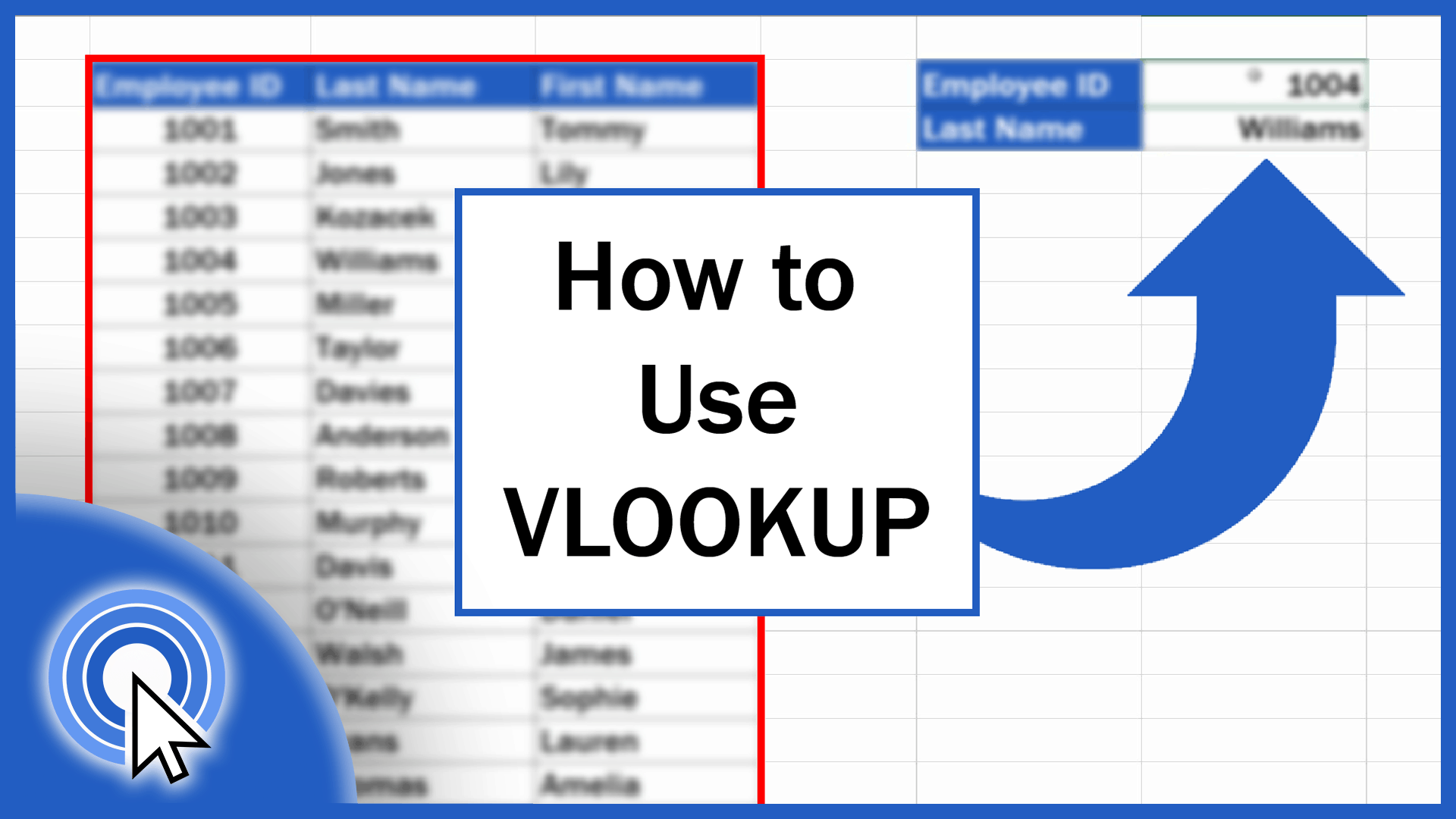313
A função PROCV no Excel facilita a pesquisa de valores ou elementos específicos em tabelas e outras áreas definidas
Função PROCV do Excel: Utilizar a função
VLOOKUP permite-lhe encontrar automaticamente valores específicos no Excel com base num critério de pesquisa especificado.
- A fórmula da função do Excel é a seguinte: =VLOOKUP(critério de pesquisa; matriz; índice de coluna; [referência_intervalo])
- O critério de pesquisa é o campo no documento, por exemplo D3 ou F10, no qual se entra o termo de pesquisa. Por exemplo, se tiver preparado uma tabela com linhas de substituição de veículos e a sua localização no armazém, introduza o produto exato no campo de pesquisa.
- Para a matriz, basta selecionar a área da tabela que pretende pesquisar. Certifique-se de que selecciona apenas os valores e não os títulos da tabela. Isto é apresentado na fórmula, por exemplo, como A1:B80.
- Utilize o índice da coluna para especificar a coluna como um número que a função deve procurar pelo valor. Isto significa que a primeira coluna é 1, a segunda é 2 e assim por diante.
- Duas opções estão disponíveis para [Range_reference]. Utilize FALSE para procurar o valor exato e TRUE para procurar o valor aproximado. A definição predefinida é sempre TRUE
- Completar a fórmula. Pode então introduzir o critério de pesquisa no campo de pesquisa e a função PROCV mostrará o valor correspondente.