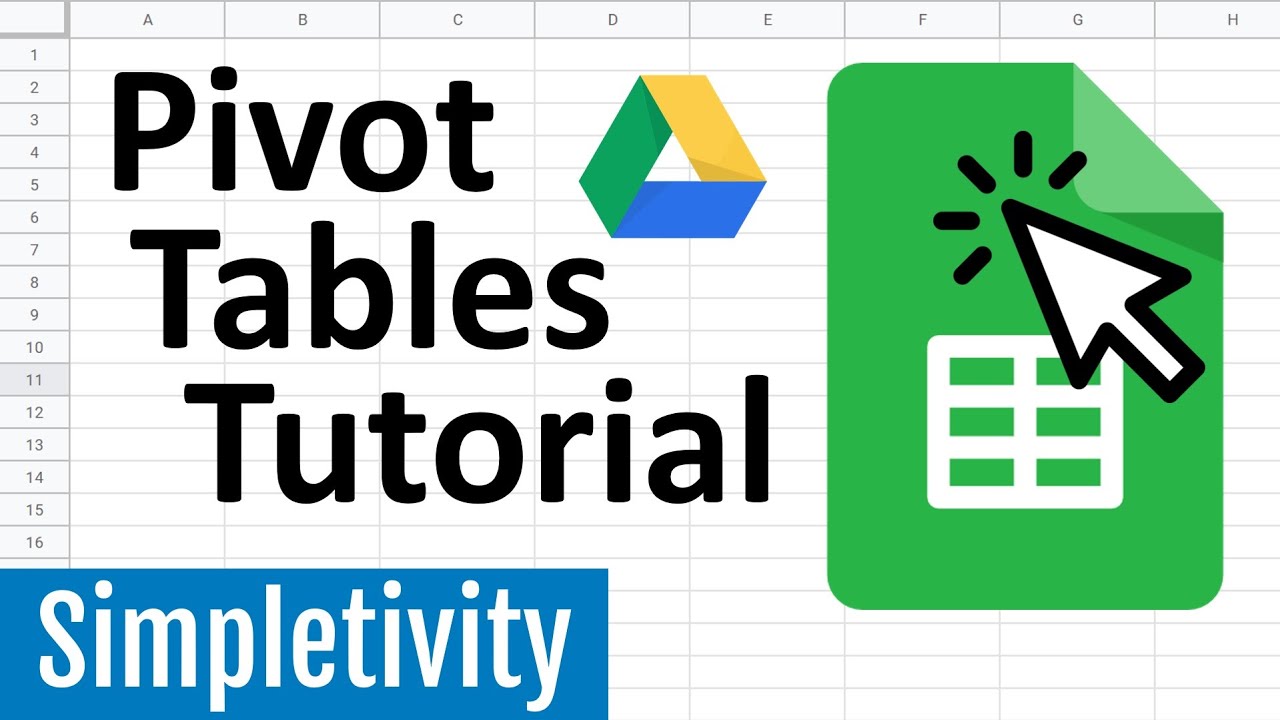1.7K
É possível criar uma tabela pivot em Google Sheets. Neste artigo explicamos o que precisa de saber e como o fazer.
Google Sheets: Como criar uma tabela pivot
As tabelas pivot permitem-lhe pegar em grandes quantidades de dados e reorganizá-los. Por exemplo, é possível combinar pedaços individuais de dados numa só fila e reorganizá-los por país ou região, por exemplo. Para criar uma tabela pivot, proceder como se segue:
- Abrir uma tabela no Google Sheets. Inserir os dados:
- Click Explorar no canto inferior direito. Vá para a secção Tabelas Pivot. em Mais receberá mais sugestões. Para que mais opções lhe sejam mostradas, os seus dados devem ser dispostos em múltiplas colunas e cada coluna deve ter o seu próprio cabeçalho.
- Seleccionar a tabela pivot e clicar em Inserir Tabela Pivot. Para o fazer, clique no ícone da tabela do lado direito.
- A tabela pivot está inserida numa nova folha.
Para criar uma tabela pivot manualmente
Abrir uma tabela e depois seguir estes passos para inserir uma tabela pivot:
- Ir para Inserir ☻ Tabela Pivot. Seleccione onde pretende inserir a sua mesa. Confirmar com Create.
- Pode também utilizar uma sugestão de mesa. Para o fazer, clicar em Propor à direita. Seleccione uma tabela.
- Para adicionar valores, vá para Valores ☻ Adicionar.