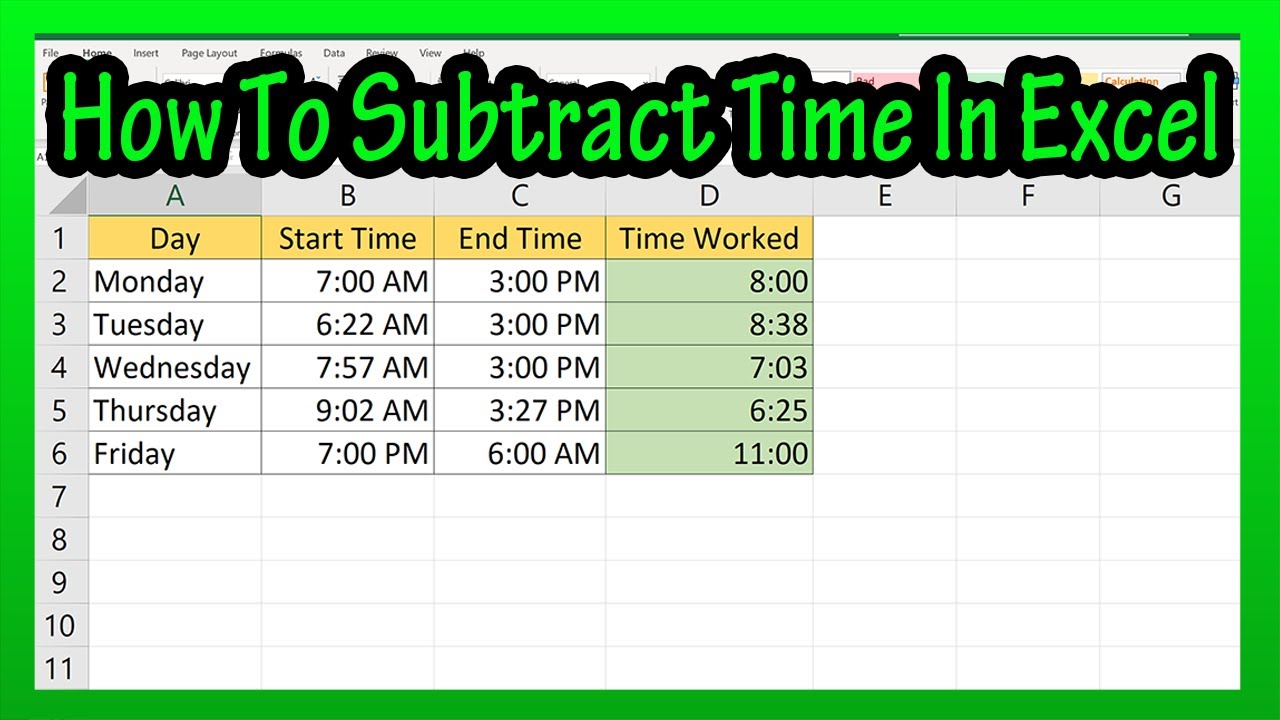204
Subtrair horas no Excel é feito usando uma fórmula simples. Alguns resultados precisam de ser formatados posteriormente para serem apresentados corretamente
Excel: Como subtrair tempos
O Excel não se limita a somar tempos. Como o programa as reconhece automaticamente, uma fórmula é suficiente para o processo.
- É o seguinte: =Célula com hora 1-Célula com hora 2 Introduza as respectivas células com as horas no formato 09:00 que pretende subtrair, por exemplo =D3-D4 e confirme com [ENTER].
- É ao seu critério a célula em que escreve a fórmula. O Excel subtrai os valores e apresenta a diferença em horas e minutos.
- Por exemplo, se tiver 08:20 em D3 e 10:00 em D4, o Excel calculará o resultado como 01:40. Se os valores nas células forem alterados, o resultado é atualizado automaticamente.
- Importante: Se houver uma diferença de mais de 24 horas, seleccione a célula de resultado com um clique no botão direito do rato. Em Formatar células, encontrará o formato [hh]:mm em Definido pelo utilizador. Seleccione este formato: