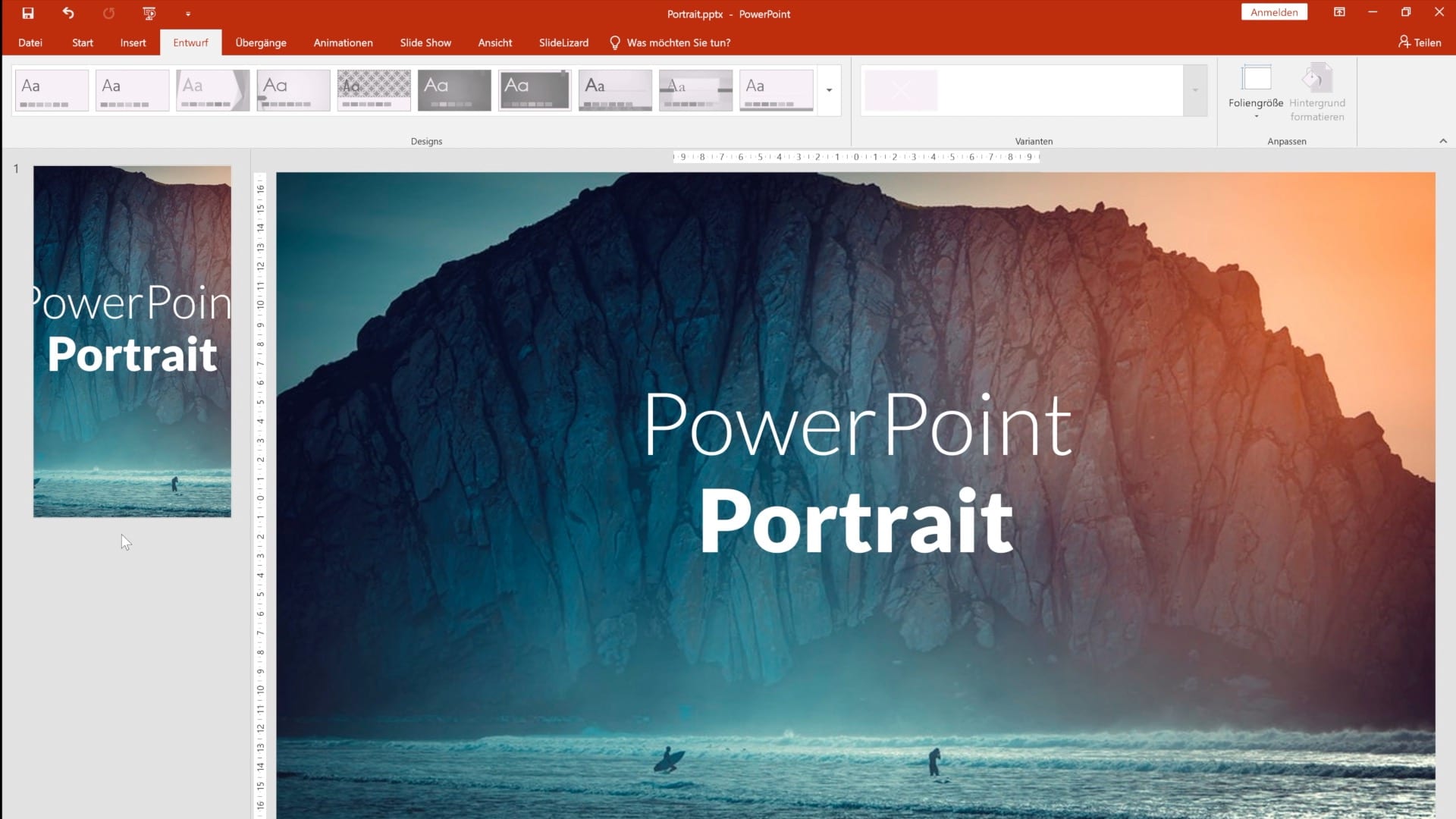1K
Configurar o formato de retrato em PowerPoint não é problema. Mostrar-lhe-emos como fazer isto na nossa dica.
Configurando o formato do retrato em PowerPoint
Quando se inicia o PowerPoint, os diapositivos são exibidos em formato paisagem. Pode mudar esta orientação com alguns cliques.
- Na parte superior do programa encontrará uma barra com separadores. Clique em “Draft”.
- Agora seleccione o botão “Slide size” na margem direita e depois “Custom slide size”.
- Acima deste item pode então seleccionar “Retrato” como a orientação.