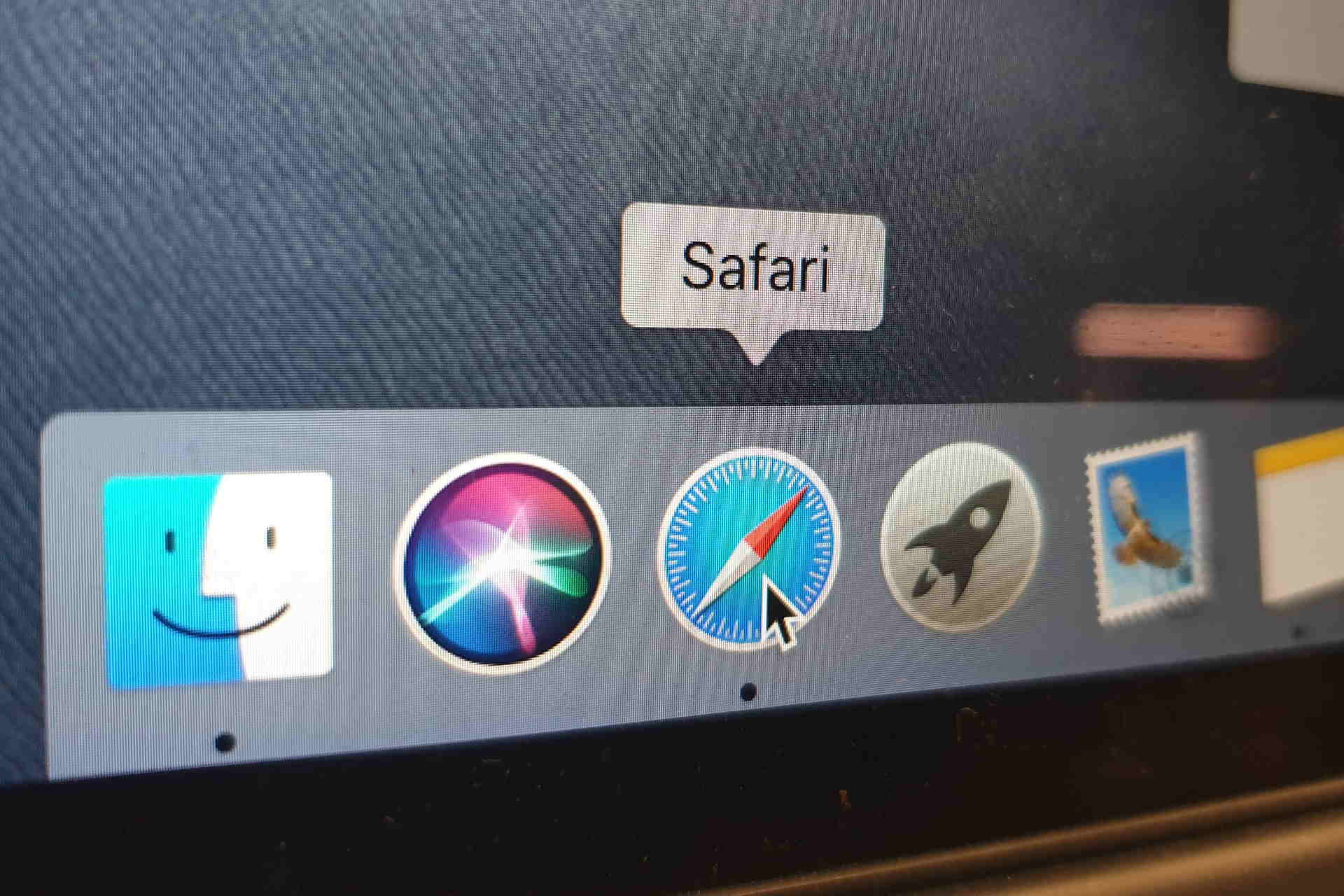626
Se pretender alterar a página inicial do Safari, pode fazê-lo através das definições do browser. Tudo o que tens de fazer é introduzir o URL da página inicial pretendida num campo para que possa ser alterada.
Alterar a página inicial do Safari: Instruções
Siga estes passos para alterar a sua página inicial no Safari:
- Abra o Safari e seleccione “Safari” ☻ “Preferências…” na barra de estado.
- Em “Geral”, escreva o URL completo, como http://www.bing.com/, o site do motor de busca Bing para “Página inicial”.
- Alterar as definições de “Abrir nova janela com” para “Página inicial”. Para abrir novos separadores com o Bing da mesma forma, por exemplo, clique em “Abrir novos separadores com ☻ Página inicial”.
- Quando abrir novamente o browser, aparece a nova página inicial.