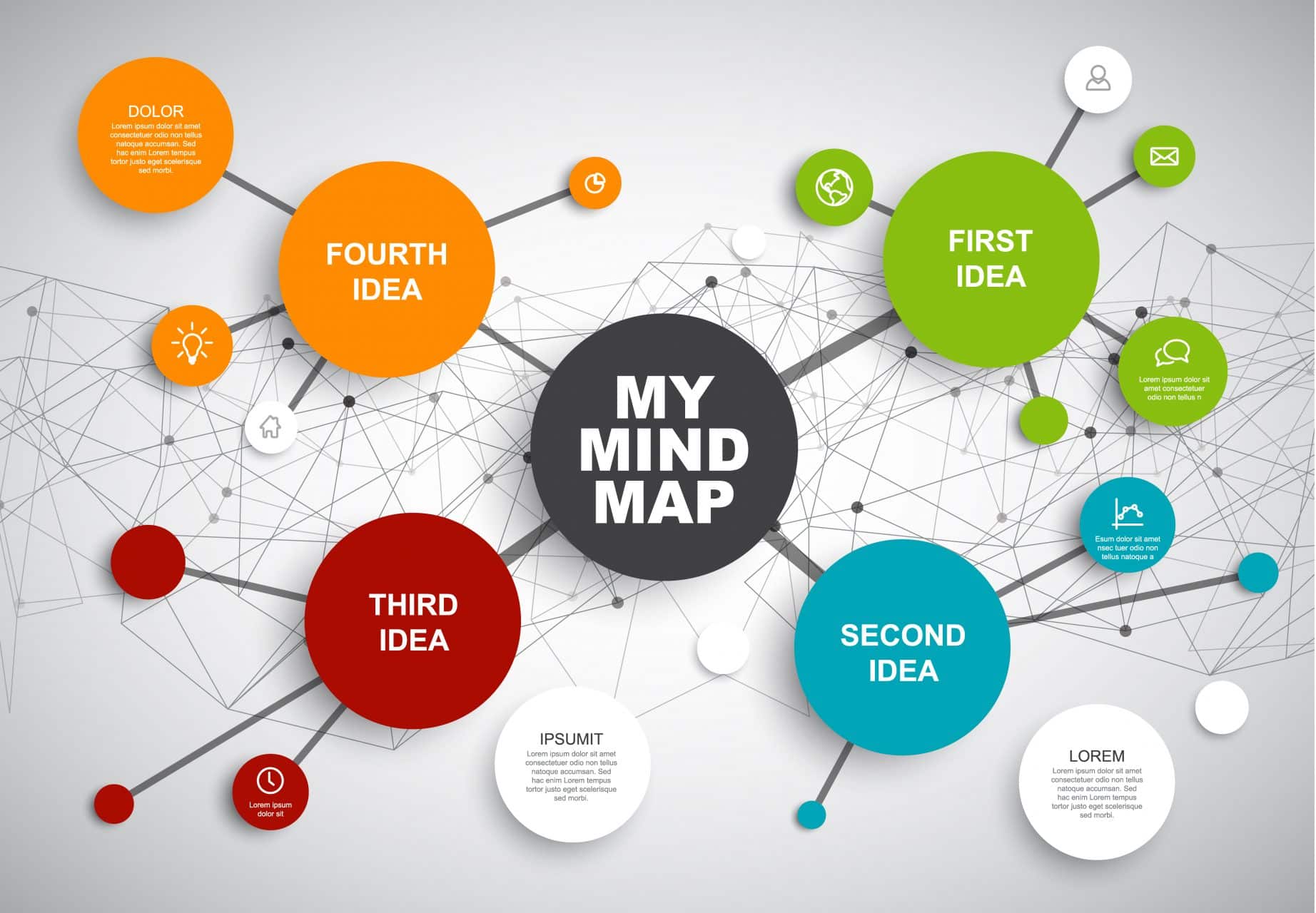674
Notion não oferece uma função integrada para a criação direta de mapas mentais. No entanto, pode utilizar a vista de quadro no Notion para criar um tipo de mapa mental
Notion: Como criar um mapa mental
Criar uma nova página ou abrir uma página existente na qual deseja criar o mapa mental no Notion.
- Clique no botão “+” para adicionar um novo elemento e seleccione “Quadro”.
- Utilize atalhos e subcartões para adicionar mais detalhes ou subtópicos e expandir a estrutura do seu mapa mental.
- Utilize cores, etiquetas ou ícones para rotular e organizar os diferentes elementos do seu mapa mental.
Embutir um mapa mental do Canva no Notion: veja como
Como não pode criar um mapa mental real no Notion, tem a opção de usar ferramentas auxiliares e incorporá-las no Notion.
- Vá para o Canva e crie um mapa mental aqui. Edite-o como achar melhor, começando do zero ou usando um modelo.
- Vá para “Partilhar ☻ Mais ☻ Incorporar” no canto superior direito do Canva. Copie a ligação.
- Cole o link em qualquer lugar do seu documento do Notion. O mapa mental agora é exibido no Notion. Agora, pode trabalhar com ele como desejar.