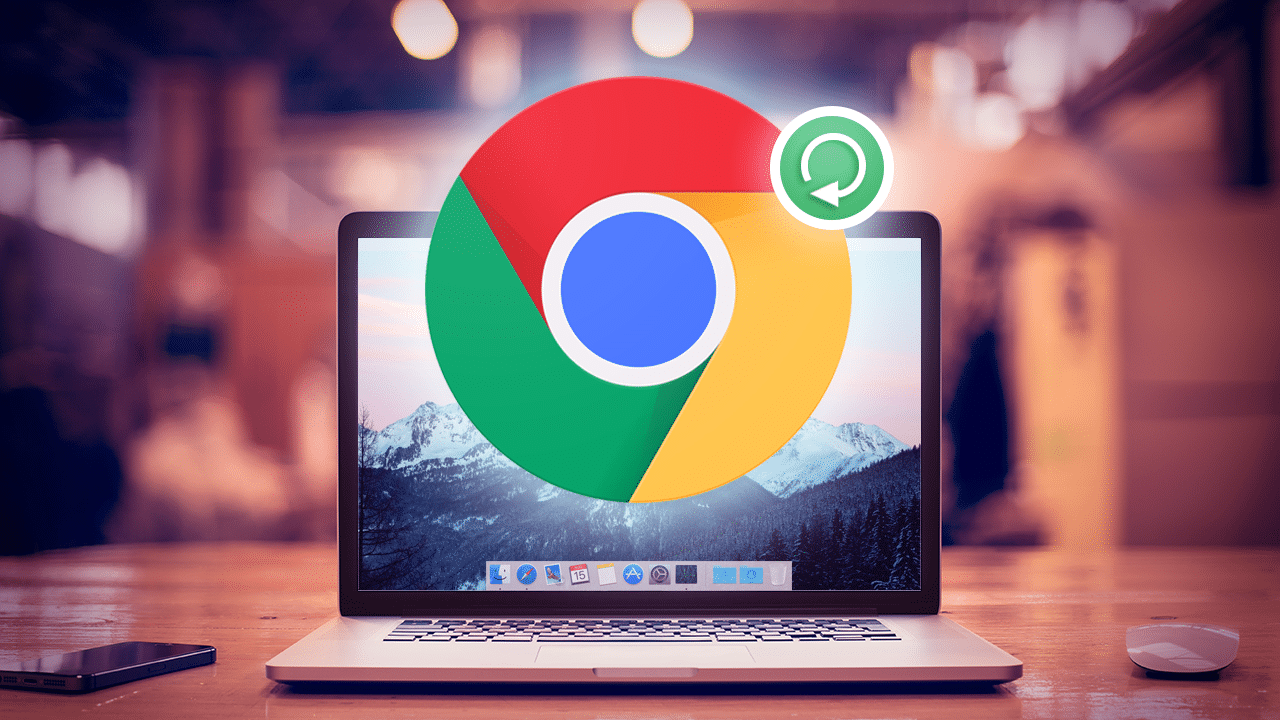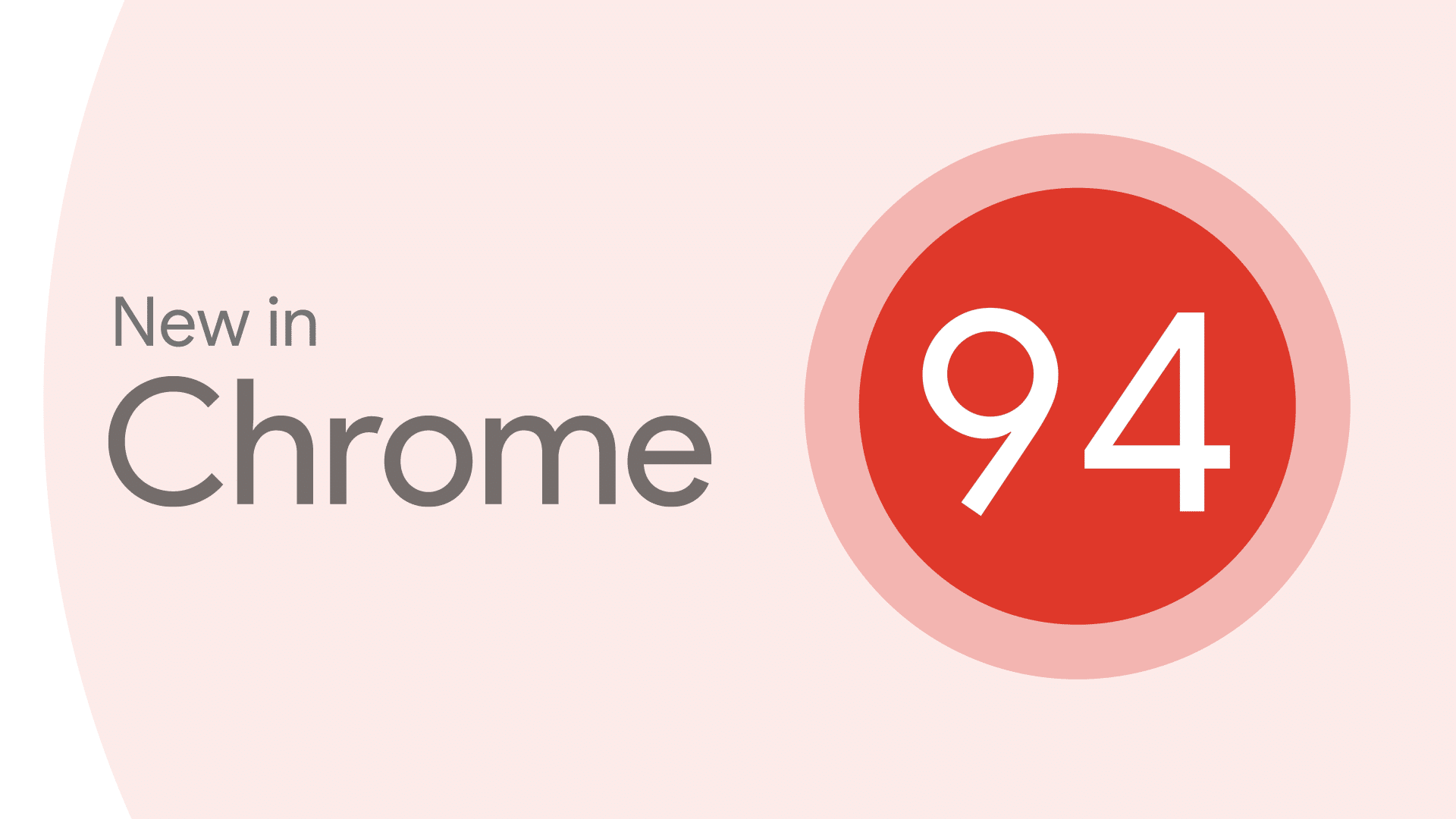1.1K
Google introduziu uma funcionalidade chamada “Desktop Sharing Hub” com o Chrome 94. Isto destina-se a simplificar a partilha de conteúdos no computador. O que está exactamente por detrás disto e como se pode usar a função por si próprio é revelado nesta dica prática.
Google Chrome Desktop Sharing Hub: O que está por detrás disto
Google introduziu muitas características novas com o Chrome 94. Um deles é chamado “Desktop Sharing Hub”
- Isto permite-lhe partilhar páginas web no seu computador mais rápida e convenientemente nas redes sociais.
- Quando a funcionalidade está activada, pode enviar conteúdo para outros clicando no ícone do avião de papel à direita da barra de endereço.
- Depois de ter seleccionado uma plataforma de comunicação social, o link é reencaminhado para o respectivo website. A única excepção aqui é o WhatsApp. Aqui, o WhatsApp Web é carregado.
- Além de partilhar em redes sociais, também pode gerar um código QR para o URL através do folheto de papel, que pode ser digitalizado com um smartphone. Além disso, o streaming para outros dispositivos de rede doméstica também é possível.
Google Chrome Desktop Sharing Hub: Como activar a funcionalidade
A funcionalidade ainda não está activada por defeito. Espera-se que isto mude mais tarde. No entanto, também pode activar a função manualmente agora mesmo.
-
sharing-hub-desktop-omnibox na barra de endereços.
- Pode activar a função na entrada destacada em amarelo. Para o fazer, clicar em “Default” e no menu pendente em “Enabled”.
-
Depois só tem de reiniciar o navegador através de “Relunch” para poder utilizar a função.