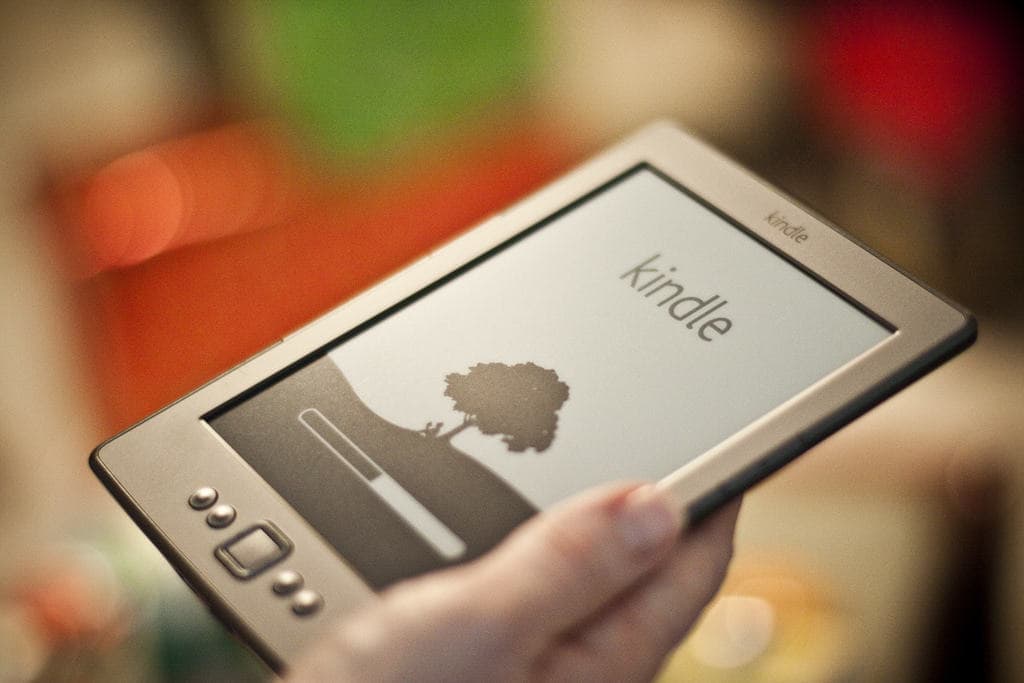109
Se configurar uma ligação WLAN no seu Kindle, pode descarregar livros electrónicos da loja Amazon
Kindle: Configurar uma ligação à Internet via WLAN
Pode configurar uma ligação à Internet via WLAN no seu Amazon Kindle com apenas alguns cliques:
- Inicie o seu Amazon Kindle e toque no botão de menu no ecrã inicial:
- Na lista pendente, selecione a opção “Definições”.
- Primeiro desligue o modo de voo aqui e depois toque na entrada “Redes Wi-Fi” (ver imagem).
- Em seguida, selecione a sua rede Wi-Fi na lista.
- Digite a sua palavra-passe Wi-Fi em “Password” (Palavra-passe) ou ligue-se ao seu router utilizando a opção “WPS”.
- O seu Kindle ligar-se-á agora automaticamente à sua rede Wi-Fi assim que estiver dentro do alcance.