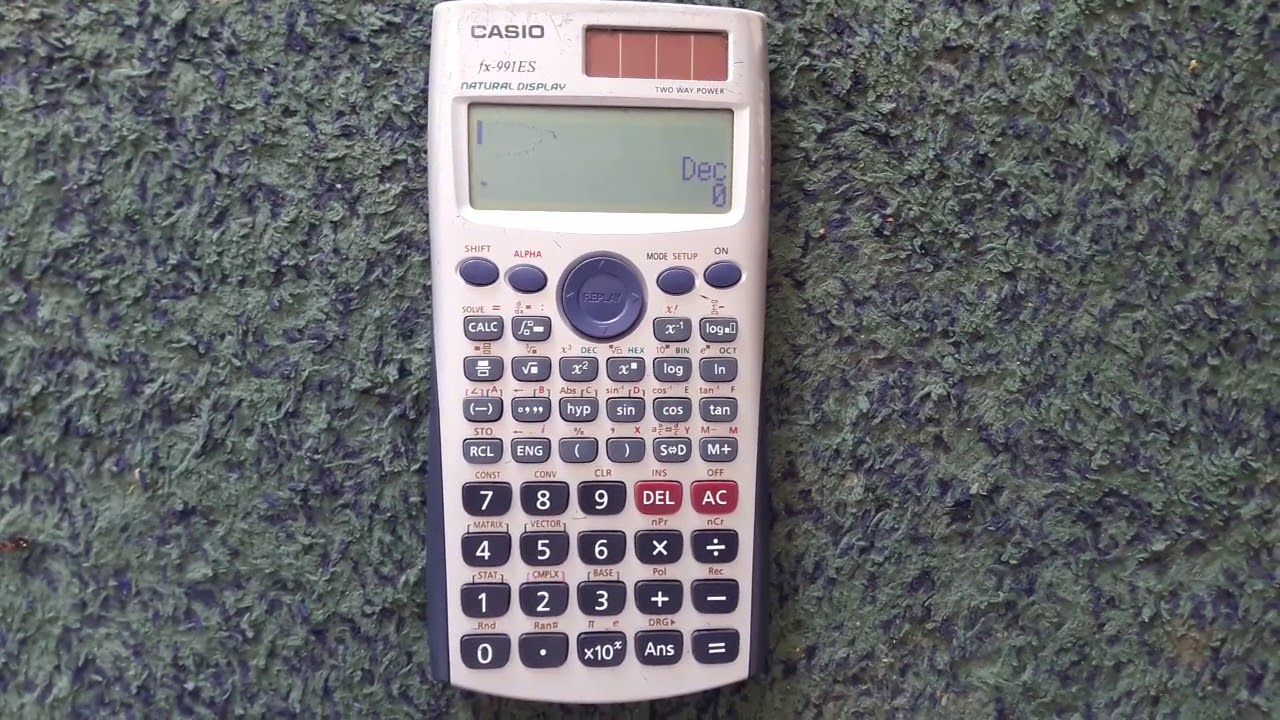571
Em alguns casos, pode ser necessário reiniciar uma calculadora Casio. A reposição é feita rapidamente, premindo alguns botões.
Redefinição da calculadora Casio – um guia
Explicamos o reset da Casio FX-991DE X. No entanto, o procedimento aplica-se a todos os modelos da Casio.
- Se quiser reiniciar a calculadora, ligue-a primeiro.
- Prima a tecla “Shift” e depois a tecla “9”, por cima da qual também está escrito “CLR”.
- Se quiser reiniciar a calculadora completamente, ou seja, restaurar as definições de fábrica, prima “3”.
- O aviso pergunta se quer mesmo repor tudo, confirme com “=” para “Yes” (Sim).
- A calculadora Casio é reiniciada imediatamente. Em seguida, tem de confirmar novamente a reposição premindo o botão “AC”.
-