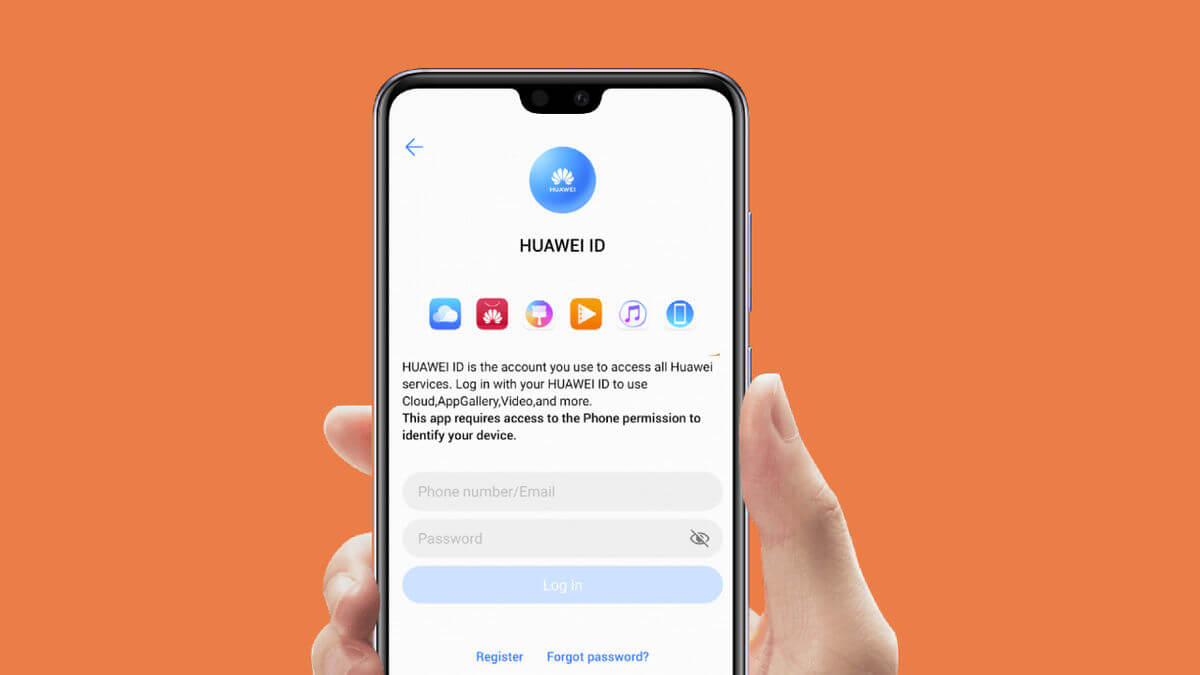1.2K
Se apagar a sua ID Huawai, poderá já não ser capaz de utilizar certas funções do seu smartphone. Mostramos-lhe como funciona a eliminação e que efeitos traz com ela.
Delete o seu ID Huawei – aqui está como
Se quiser apagar o seu ID Huawei, siga estes passos:
- Acima do item de menu “Configurações”, seleccione o separador “Iniciar sessão com HUAWEI ID”.
- Agora abra novamente as definições lá. Lá verá a opção “Delete account”.
- Selecionar e confirmar o processo.
- Se tiver uma conta de criança, deve primeiro apagá-la. Depois pode remover a conta principal.
Isto acontece após a eliminação da ID Huawei
Deleting the Huawei ID não é is not without consequences for the user:
- Precisa do ID Huawei para aceder a certos serviços do fabricante. Após eliminação, isto já não é possível.
- Por exemplo, já não pode aceder à Cloud ou à Huawei Health.
- Além disso, os seus dados pessoais também serão apagados do servidor. Estes também não podem ser restaurados.