Se quiser repor o seu Samsung Galaxy S7 nas definições de fábrica, pode fazê-lo quer através das definições quer através dos botões de hardware. Dir-lhe-emos exactamente como proceder neste Prcticaltips.
Reset Galaxy S7 para configurações de fábrica através do menu
Factory reset is necessary if you want to sell the smartphone. Um reset também pode ser útil se o telefone não estiver a funcionar correctamente. Com o Samsung Galaxy S7, isto é possível através do menu.
– Para o fazer, abra as definições e vá para o item “Personalização”.
Aí encontrará a opção “Back up and reset”, que toca uma vez brevemente.
– Seleccione “Reset to factory settings”.
– Iniciar o reset com “Reset device” e confirmar que concorda em apagar os seus dados.
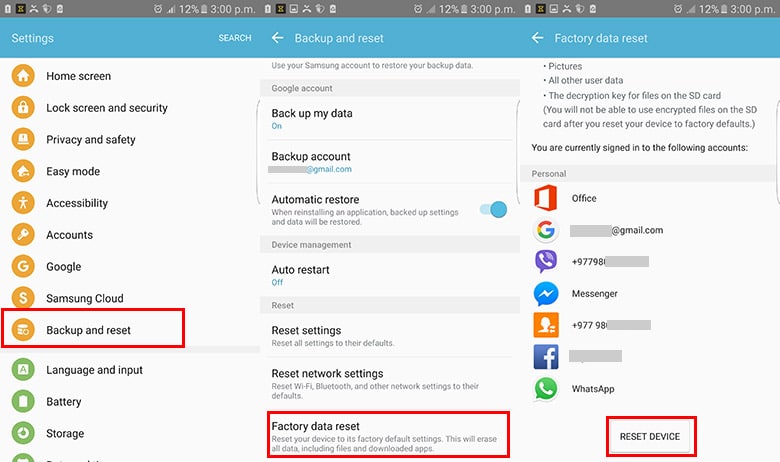
Reset Galaxy S7 por combinação de teclas
Se já não puder operar o visor a partir do smartphone, também é possível um reset através das teclas de hardware.
– Pressionar simultaneamente o “Volume up button”, o botão de ligar e o “Home button”. Quando o logotipo da Samsung aparecer no visor, solte os botões.
No menu, navegar para a entrada “wipe data/factory reset” usando o botão “Quiet” e premir o botão “power”.
– Seleccionar “SIM – apagar todos os dados do utilizador” com os botões Volume Down/Loud e confirmar com o botão Power.
