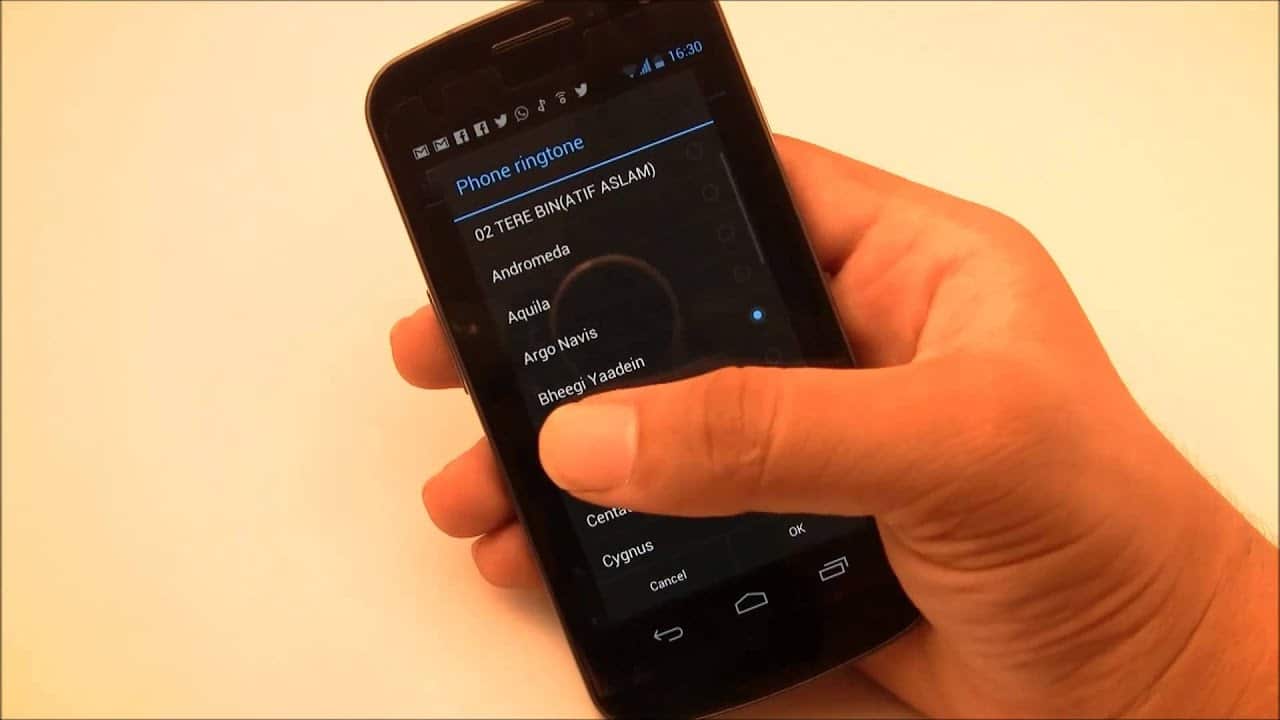759
Pode prolongar facilmente a duração do toque do seu smartphone com um código de controlo. Vamos explicar-lhe como funciona nesta dica prática.
Estender a duração do toque no teu smartphone
A duração do toque de chamada está predefinida em muitos smartphones e varia normalmente entre 15 segundos. Eis como prolongar a duração do toque:
- Introduza o seguinte código de controlo no teclado do seu smartphone: **61*[número da caixa móvel operadora móvel]**[tempo em segundos]
- Em vez de “número da caixa móvel”, insira a extensão da sua caixa de correio. Existem diferentes códigos de controlo consoante o fornecedor de telemóvel: Telekom (Congstar): 3311; Vodafone: 5500; Telefonica (o2 e E-Plus): 333.
- Para o tempo em segundos, escolha entre 5, 10, 15, 20, 25 ou 30.
- Toque depois no botão de chamada. Dentro de alguns segundos, receberá uma confirmação pop-up das suas alterações bem sucedidas.