Os custos da Apple Music Family podem ser partilhados na sua casa. Graças ao modelo, poupa-se o custo de várias subscrições individuais do serviço de streaming de música.
A Família da Música: Os custos num relance
Com a Apple Music, transmite mais de 75 milhões de canções directamente para os seus dispositivos. O serviço está disponível como uma assinatura com um modelo de pagamento mensal.
– Apple Music Family custa 14,99 euros por mês.
– Uma única assinatura custa 9,99 euros por mês. Assim, mesmo com duas pessoas, poupa-se com a assinatura da Família. O número máximo de pessoas no grupo familiar é de seis.
– A subscrição familiar é para membros do agregado familiar. A pessoa que encomenda a assinatura pode convidar os membros da família a beneficiar da assinatura.
Partilhar música da Apple com a família: Como fazê-lo no iPhone
Para estabelecer a partilha familiar, siga estes passos no iPhone:
– Primeiro, abra Configurações e toque no seu nome.
– Depois seleccionar “Family Sharing”.
– Toque em “Configure a sua família” e siga as instruções.
– Depois vá a “Settings” ☻ “Family Sharing” ☻ “Add Member” para convidar outros membros do seu agregado familiar a utilizar a Apple Music em conjunto.
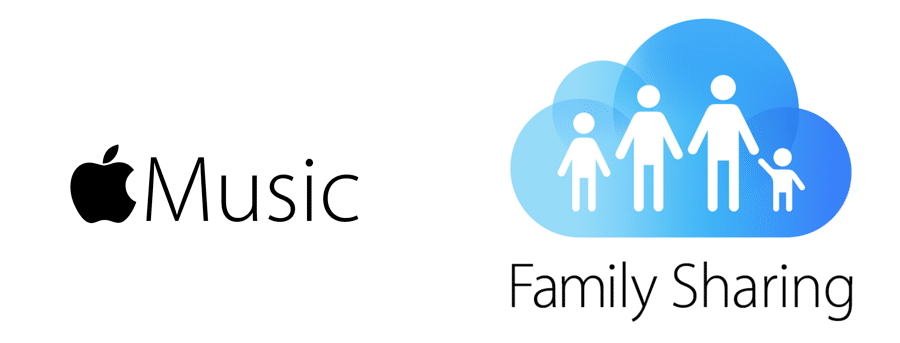
Gerenciar a família no dispositivo Android: Eis como
A Apple Music também pode ser usada com a família num dispositivo Android.
– Primeiro, abrem a aplicação Apple Music.
– Agora toque no botão do menu e depois em “Account”.
– Ir para “Manage Family” ☻ “Add Family Member” e seguir as instruções.
