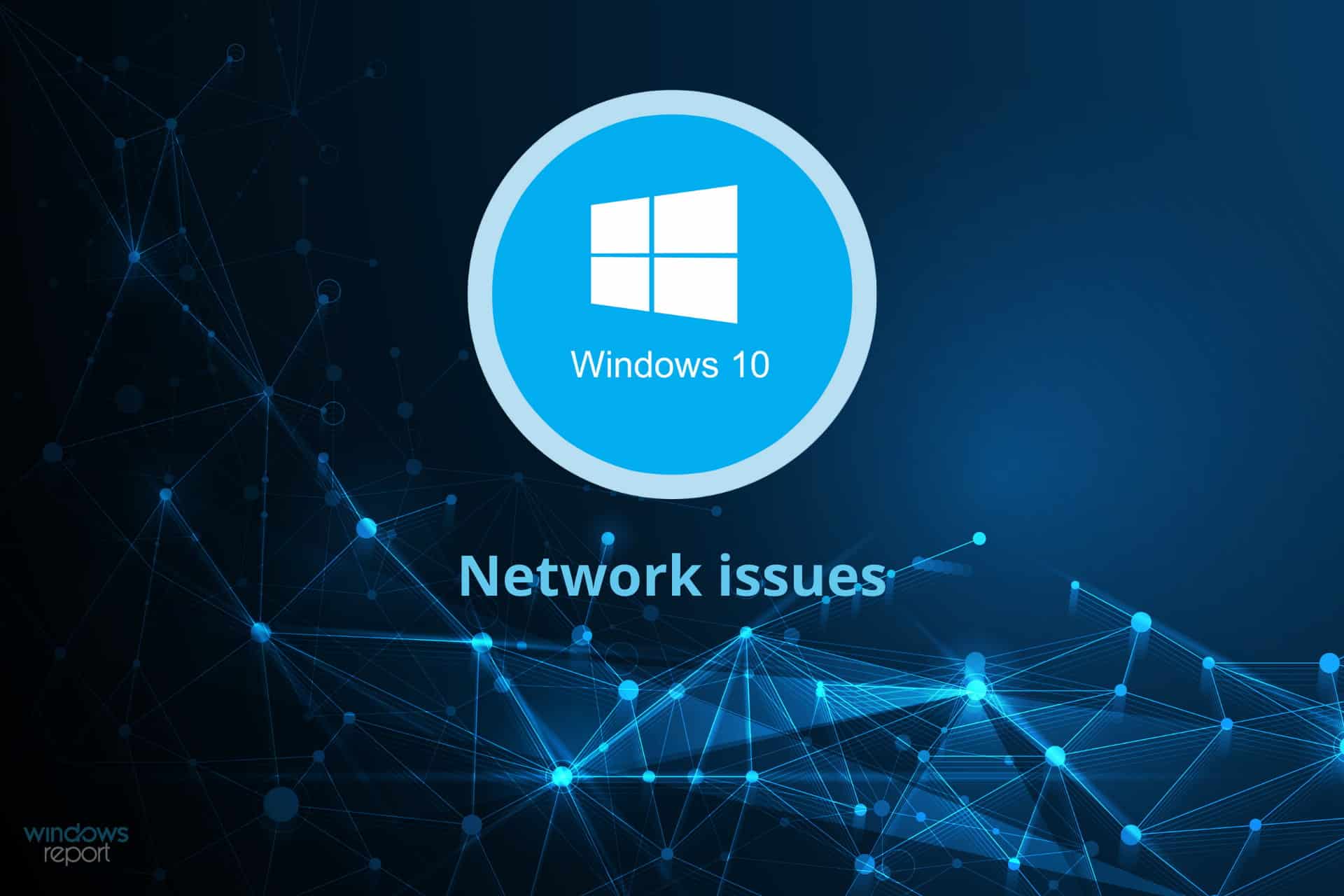318
Jeśli w systemie Windows 10 pojawia się komunikat „Kabel sieciowy został usunięty”, może to mieć różne przyczyny. Pokażemy wam sztuczkę, która w większości przypadków naprawia błąd.
Message „Kabel sieciowy został usunięty” – co możesz zrobić
Jeśli w Centrum Sieci i Udostępniania w systemie Windows 10 pojawia się komunikat „Kabel sieciowy został usunięty”, to może mieć to różne przyczyny, takie jak uszkodzona karta sieciowa, złamany kabel sieciowy lub problemy ze sterownikami. Problem ten często pojawia się bezpośrednio po aktualizacji do systemu Windows 10. W takim przypadku nie można nawiązać połączenia internetowego, ponieważ nie działa połączenie LAN.
- Sprawdź, czy kabel sieciowy jest prawidłowo podłączony i nie jest uszkodzony.
- Sprawdź, czy mogą występować inne problemy z połączeniem sieciowym, takie jak wadliwa zapora lub ustawienia antywirusowe.
- Sprawdź kartę sieciową pod kątem ewentualnej usterki.
- Uaktualnij sterownik karty sieciowej: Kliknij prawym przyciskiem myszy na logo Windows w lewym dolnym rogu i uruchom Menedżera urządzeń. Wybierz pozycję „Network Adapter”, a następnie kliknij prawym przyciskiem myszy na swoją kartę sieciową. Wybierz „Odinstaluj”.
- Następnie zrestartuj raz swój komputer lub laptop. Przy następnym uruchomieniu sterowniki zostaną przeinstalowane automatycznie. Teraz komunikat w Centrum sieci i udostępniania nie powinien być już wyświetlany. W większości przypadków rozwiąże to problem.
- Niekiedy jednak wymagane jest również zainstalowanie najnowszych i zgodnych z Windows 10 sterowników producentów. Jeśli ponowna instalacja sterowników Windows nie pomoże, należy pobrać i zainstalować najnowsze sterowniki od producenta.