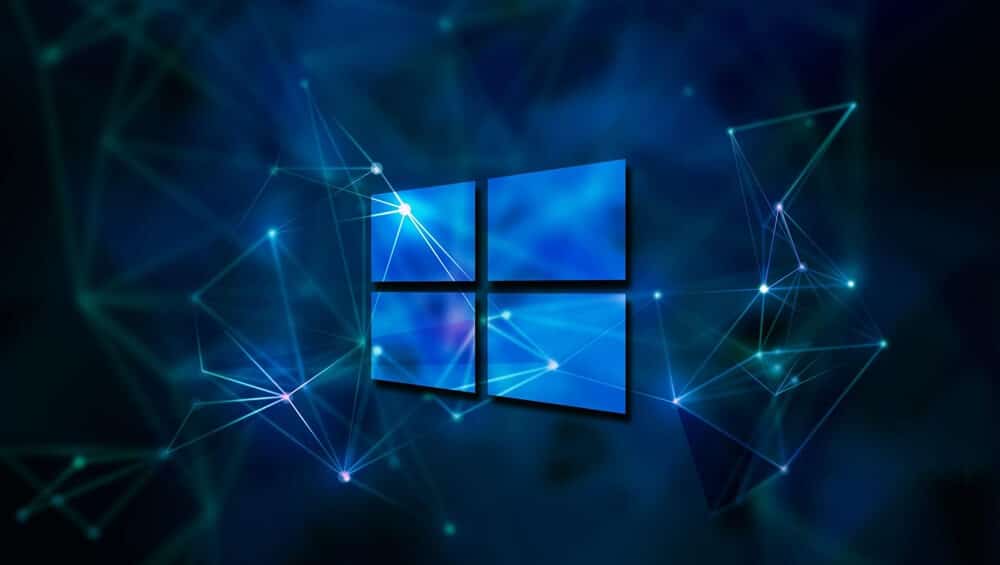1,5K
Jeśli błąd 0x80070490 występuje w Windows Update, to znaczy, że usługa jest uszkodzona. Pokażemy Ci jak rozwiązać problem
Uaktualnienie systemu Windows: naprawa błędu 0x80070490
W większości przypadków wystarczy uruchomić troubleshooter Windows Update. Tylko w przypadku poważnych uszkodzeń systemu Windows należy również postępować zgodnie z instrukcjami zawartymi w drugim akapicie.
- Najpierw przejdź do Windows Troubleshooter. Aby to zrobić, wybierz Start ☻ Ustawienia ☻ Aktualizacja & Bezpieczeństwo ☻ Rozwiązywanie problemów ☻ Dodatkowe rozwiązywanie problemów. Następnie w Startup ☻ Windows Update, wybierz i uruchom troubleshooter klikając na Run Troubleshooter.
- Kliknij na „Dalej”, Windows rozpocznie wyszukiwanie błędów.
- Jeśli Windows znajdzie błąd, zostanie on naprawiony automatycznie.
Błąd aktualizacji systemu Windows 0x80070490: Więcej rozwiązań
Naciśnij jednocześnie klawisze [Windows] i [R], aby otworzyć polecenie „Uruchom”. Wpisz tutaj „cmd” i potwierdź przyciskiem „OK”. Następnie otworzy się czarny wiersz poleceń.
- Repair: Ponieważ system plików może być uszkodzony, naprawa może rozwiązać problem. Aby to zrobić, wpisz polecenie „sfc /scannow” w wierszu poleceń i naciśnij klawisz [Enter].
- Windows 8: Polecenie „DISM.exe /Online /Cleanup-image /Restorehealth” spowoduje podjęcie dalszych działań w celu rozwiązania problemu.
- Windows Vista i 7: W tych dwóch wersjach systemu Windows można użyć narzędzia do przygotowania aktualizacji systemu. Spowoduje to odświeżenie systemu plików w systemie Windows.