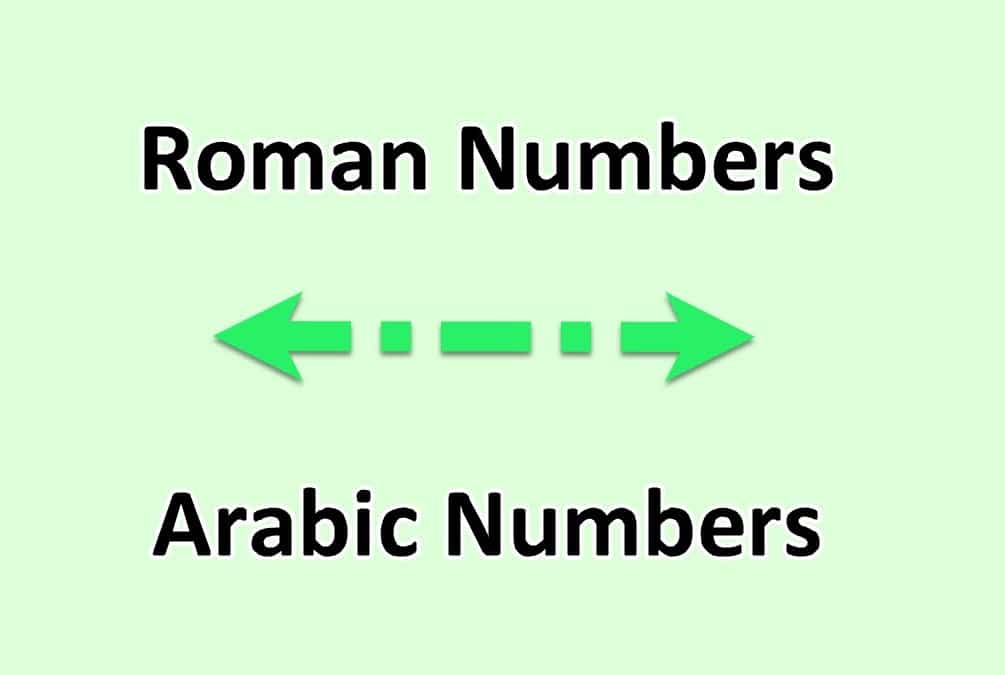696
W dokumencie programu Word można używać zarówno rzymskich, jak i arabskich numerów stron. Pokażemy ci najlepszy sposób, aby to zrobić.
Word: dzielenie arabskich i rzymskich numerów stron przez paginację
- Otwórz dokument w programie Word.
- Dodaj numery stron do całego dokumentu za pomocą zakładki „Wstaw” -☻ „Numer strony”. Domyślnie Word używa do tego cyfr arabskich.
- Teraz przejdź do strony, na której chcesz użyć nowych numerów. Na przykład, jeśli chcesz użyć nowej numeracji od strony 2, umieść kursor na końcu strony 1.
- Kliknij zakładkę „Układ strony” -☻ „Podziały” i wybierz podział sekcji „Następna strona”.
- Teraz przejdź do strony, od której chcesz zacząć i wróć do „Wstaw” -☻ „Numer strony”.
- Kliknij tam na „Formatuj numery stron”.
- Teraz wybierz nowy format numerów i w sekcji „Rozpocznij od:” ustaw, od którego numeru chcesz rozpocząć następną sekcję.
- Przełącz się ponownie na inny format numerów, dodając nową przerwę i pozwalając, aby oryginalne numery były tam kontynuowane.