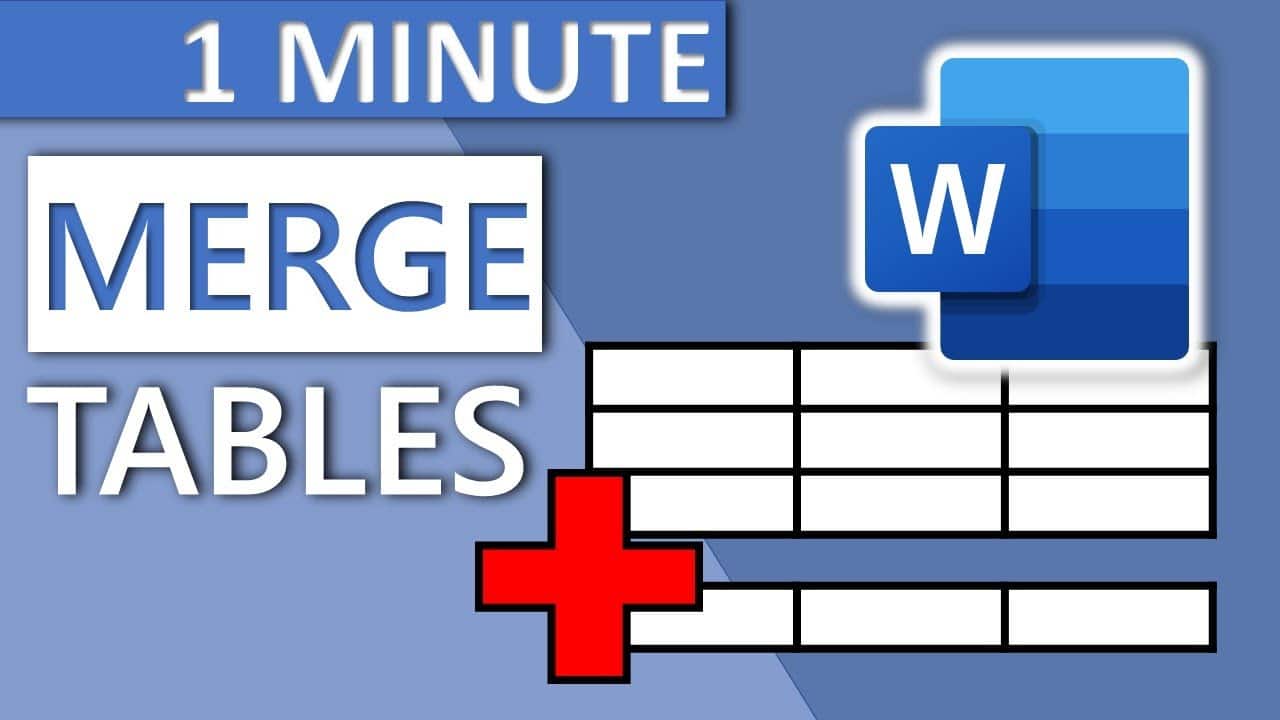286
Możesz połączyć dwie oddzielne tabele w programie Word. W niektórych wersjach wystarczy kliknąć „Połącz tabelę” w menu
Łączenie dwóch tabel w programie Word
Jeśli utworzyłeś dokument Word, a w nim kilka tabel, możesz je połączyć w bardzo prosty sposób.
- Przesuń kursor myszy nad tabelę, która powinna później znaleźć się na dole.
- Nad wybraną tabelą po lewej stronie pojawi się symbol małej strzałki. Kliknij na niego przytrzymując lewy przycisk myszy.
- Wokół tabeli pojawi się przerywana ramka, którą można dowolnie przesuwać i ustawiać. Aby połączyć dwie tabele, przeciągnij ramkę dokładnie do końca górnej tabeli.
- Teraz zwolnij lewy przycisk myszy, a dwie tabele zostaną połączone.