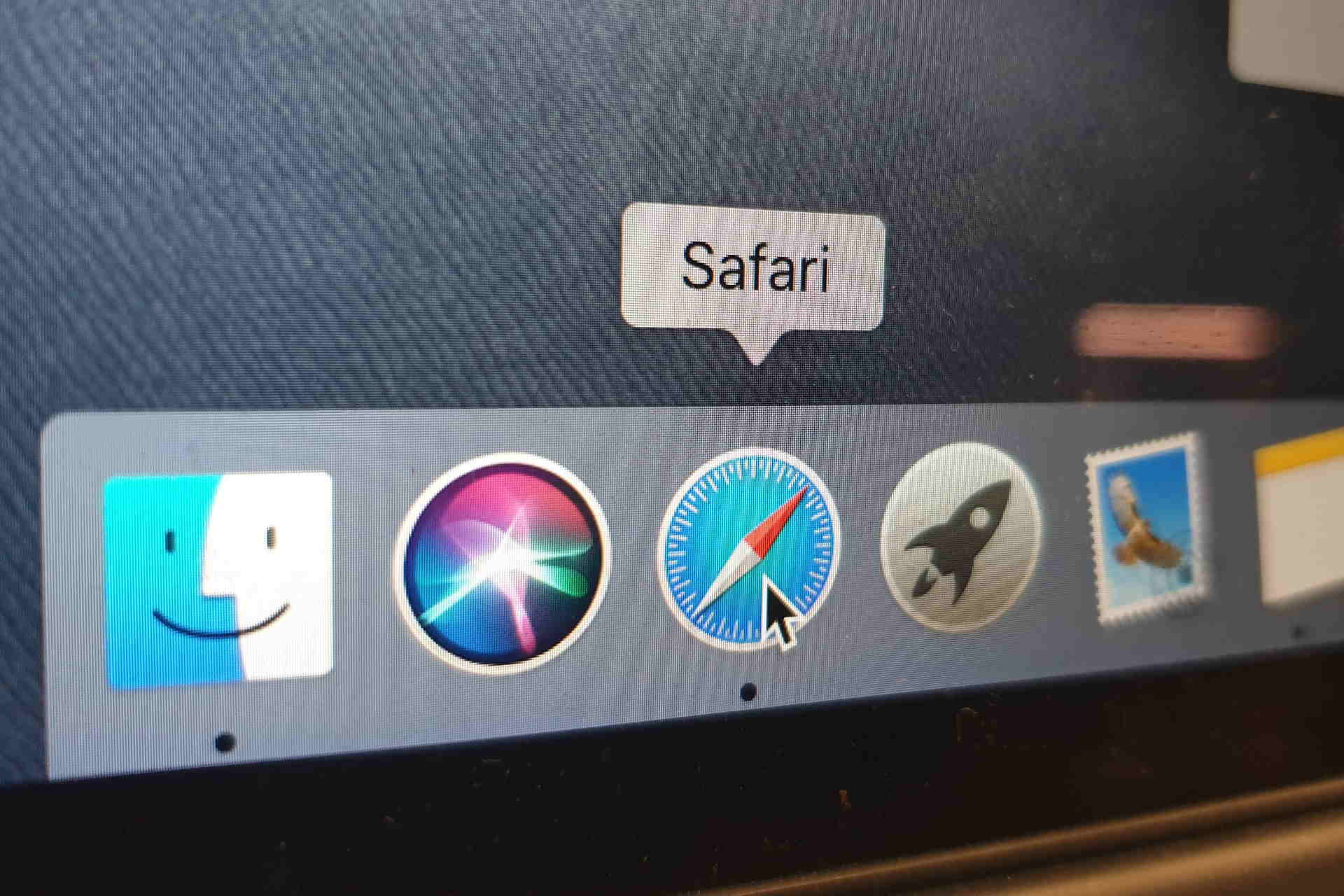637
Jeśli chcesz zmienić swoją stronę startową w Safari, możesz to zrobić w ustawieniach przeglądarki. Wystarczy wpisać adres URL pożądanej strony startowej w polu, aby można było ją zmienić.
Change Safari homepage: Instrukcje
Postępuj zgodnie z poniższymi krokami, aby zmienić stronę startową w Safari:
- Otwórz Safari i wybierz „Safari” ☻ „Preferencje…” z paska stanu.
- W sekcji „Ogólne” wpisz pełny adres URL, taki jak http://www.bing.com/, strona internetowa wyszukiwarki Bing dla „Strona główna”.
- Zmień ustawienia dla „Otwórz nowe okno z” na „Strona główna”. Aby otworzyć nowe karty z Bing w ten sam sposób, na przykład kliknij „Otwórz nowe karty z ☻ Strona główna”.
- Po ponownym otwarciu przeglądarki pojawi się nowa strona główna.