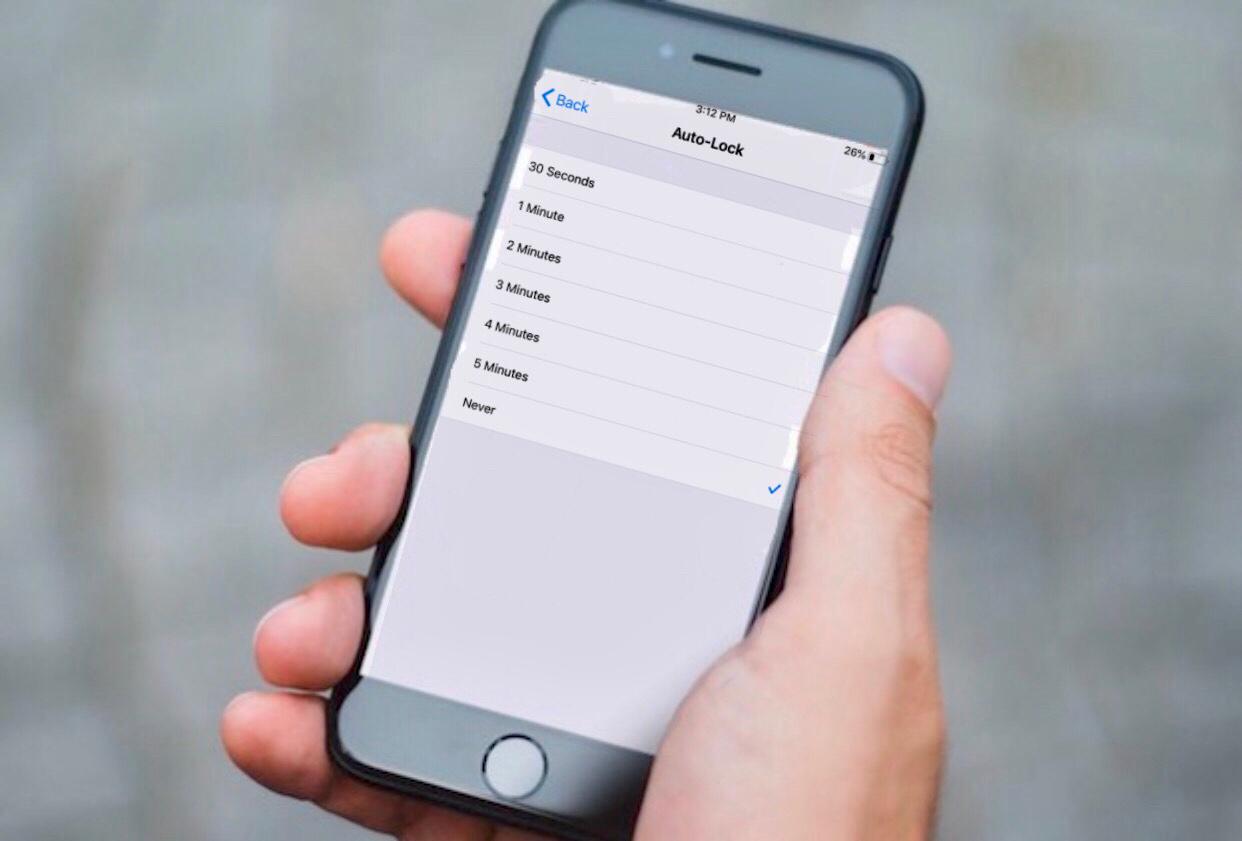1,1K
Jeśli denerwuje Cię automatyczna blokada ekranu w iPhonie, możesz ją wyłączyć. Pokażemy Ci krok po kroku, jak to zrobić.
iPhone: Deaktywuj automatyczną blokadę
Automatyczna blokada jest aktywowana po 30 sekundach, 1, 2, 3, 4 lub 5 minutach, w zależności od ustawienia. Oczywiście, można również całkowicie wyłączyć blokadę.
-
Najpierw otwórz aplikację „Ustawienia” na swoim iPhonie.
- Przewiń trochę w dół i wybierz punkt menu „Display & Brightness”.
- Tutaj znajdziesz funkcję „Automatyczna blokada” w środku.
- Jeśli wybierzesz opcję „Nigdy” na samym dole, blokada zostanie wyłączona.