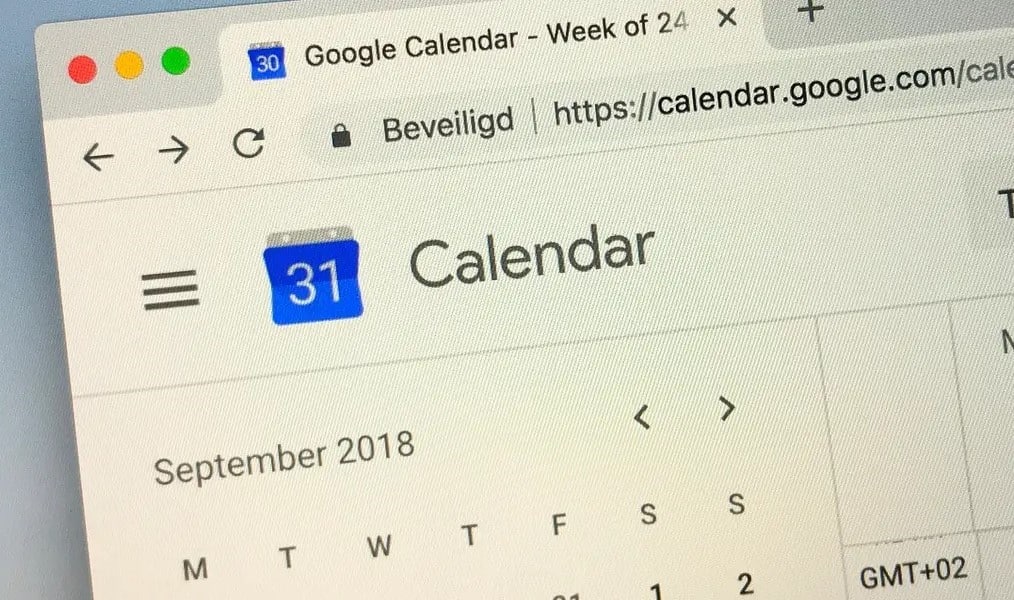302
Jeśli daty urodzin nie są wyświetlane w Kalendarzu Google, możesz dostosować ustawienia. W ten sposób zobaczysz wszystkie daty urodzin
Birthdays are not displayed in the Google Calendar app – here’s what you can do
Jeśli nie widzisz już dat urodzin w aplikacji Kalendarz Google, często jest to spowodowane wprowadzonymi ustawieniami. Jak rozwiązać problem w aplikacji:
- Uruchom aplikację Kalendarz Google na smartfonie lub tablecie. Upewnij się, że jesteś zalogowany na właściwe konto
- Stuknij w trzy linie w lewym górnym rogu, a następnie przewiń dalej w dół.
- Poszukaj pozycji „Urodziny” lub „Urodziny kontaktów” i upewnij się, że kółko przed nią jest niebieskie i zaznaczone. Jeśli nie, możesz go kliknąć, aby aktywować urodziny w kalendarzu
- Porada: Jeśli nie możesz znaleźć „Urodzin”, rozwiń poszczególne elementy, takie jak „Mój telefon”. Jeśli połączyłeś kilka kont, możesz określić dla każdego konta, które urodziny mają być wyświetlane lub ukryte.
Birthdays are not displayed in Google Calendar on the PC – how to solve the problem
Może się również zdarzyć, że daty urodzin nie są wyświetlane w wersji desktopowej. Problem ten można łatwo rozwiązać w Kalendarzu Google na PC lub w wersji online. Procedura jest podobna do tej w aplikacji:
- Uruchom Kalendarz Google na komputerze i zaloguj się
- Po lewej stronie w sekcji „Moje kalendarze” możesz określić, co powinno być wyświetlane w Kalendarzu Google. Zaznacz pole „Urodziny”. Jeśli nie możesz znaleźć elementu, możesz również rozwinąć poszczególne sekcje i postępować tutaj w podobny sposób jak w aplikacji
- Porada: Jeśli pasek po lewej stronie nie jest wyświetlany, możesz po prostu nacisnąć trzy kreski w lewym górnym rogu, aby rozwinąć tę sekcję w Kalendarzu Google.