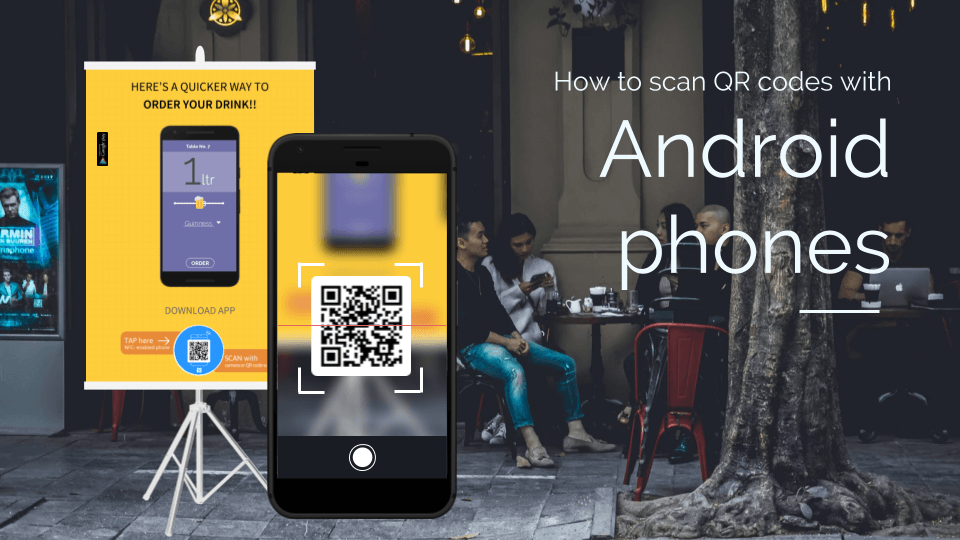1,2K
Skanowanie kodu QR smartfonem z Androidem to żaden problem. Pokażemy Ci, jakie masz możliwości i czego potrzebujesz. Najnowocześniejsze smartfony nie potrzebują do tego nawet dodatkowej aplikacji.
Skanuj kod QR za pomocą smartfona z Androidem
Jeśli na waszym smartfonie zainstalowany jest Android 9 Pie, to zazwyczaj możecie skanować kody QR bez żadnych dodatkowych aplikacji.
- Na tych Androidzie, wszystko co musisz zrobić, to otworzyć aplikację aparatu i przytrzymać smartfon nad kodem QR. Aplikacja skanuje i dekoduje kod, a następnie wyświetla jego zawartość.
- Jeśli twój aparat nie potrafi tego zrobić, zainstaluj jeden z wielu skanerów kodów QR z Google Play Store.
- Na przykład polecamy skaner kodów QR Kaspersky, który możesz pobrać na swój smartfon z naszej strony pobierania.
- Po instalacji, otwórz aplikację. Zanim zaczniesz, musisz zezwolić aplikacji na dostęp do kamery.
- Kiedy teraz trzymasz kamerę nad kodem QR, ona nie tylko dekoduje i odczytuje kod. Aplikacja sprawdza jednocześnie zawartość powiązaną z kodem, taką jak linki czy strony internetowe.
- Na przykład, jeśli kod zawiera niebezpieczny link, aplikacja ostrzeże użytkownika.