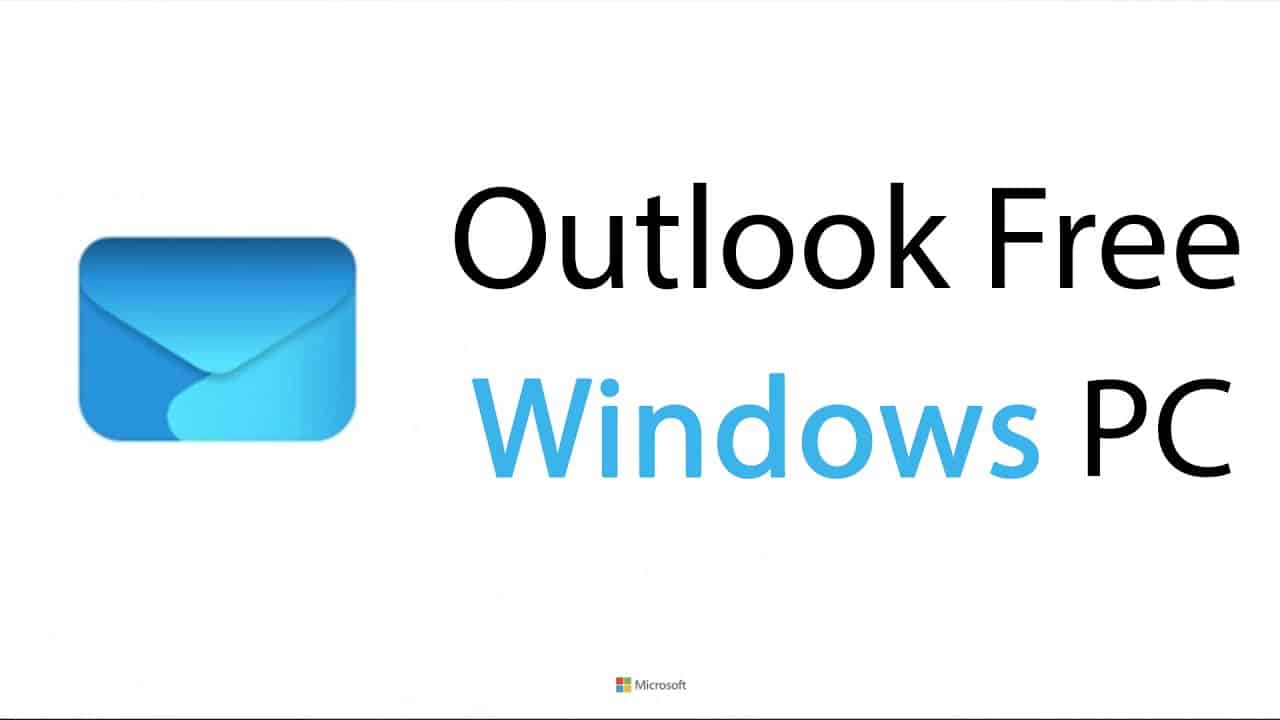328
The email program Outlook is now also available for free, both for Mac and preinstalled on your Windows computer.
What free Outlook can do
For a long time, Outlook was only available in a paid version, but from 2024 the email program will come preinstalled on your Windows 11 computer. And there is also a free version for Mac.
- To use Outlook for free, you need to have a PC with Windows 11 and create an Outlook account. Then you can access all email and calendar features.
- The features of the new, free Outlook for Windows are diverse: you can use an integrated AI to help you create emails and correct errors in the text.
- If you have email accounts with multiple providers, you can integrate them into one place and receive all messages at a glance.
- In the calendar, you can manage your appointments, share them with important people, get timely reminders when something is coming up, and set tasks.