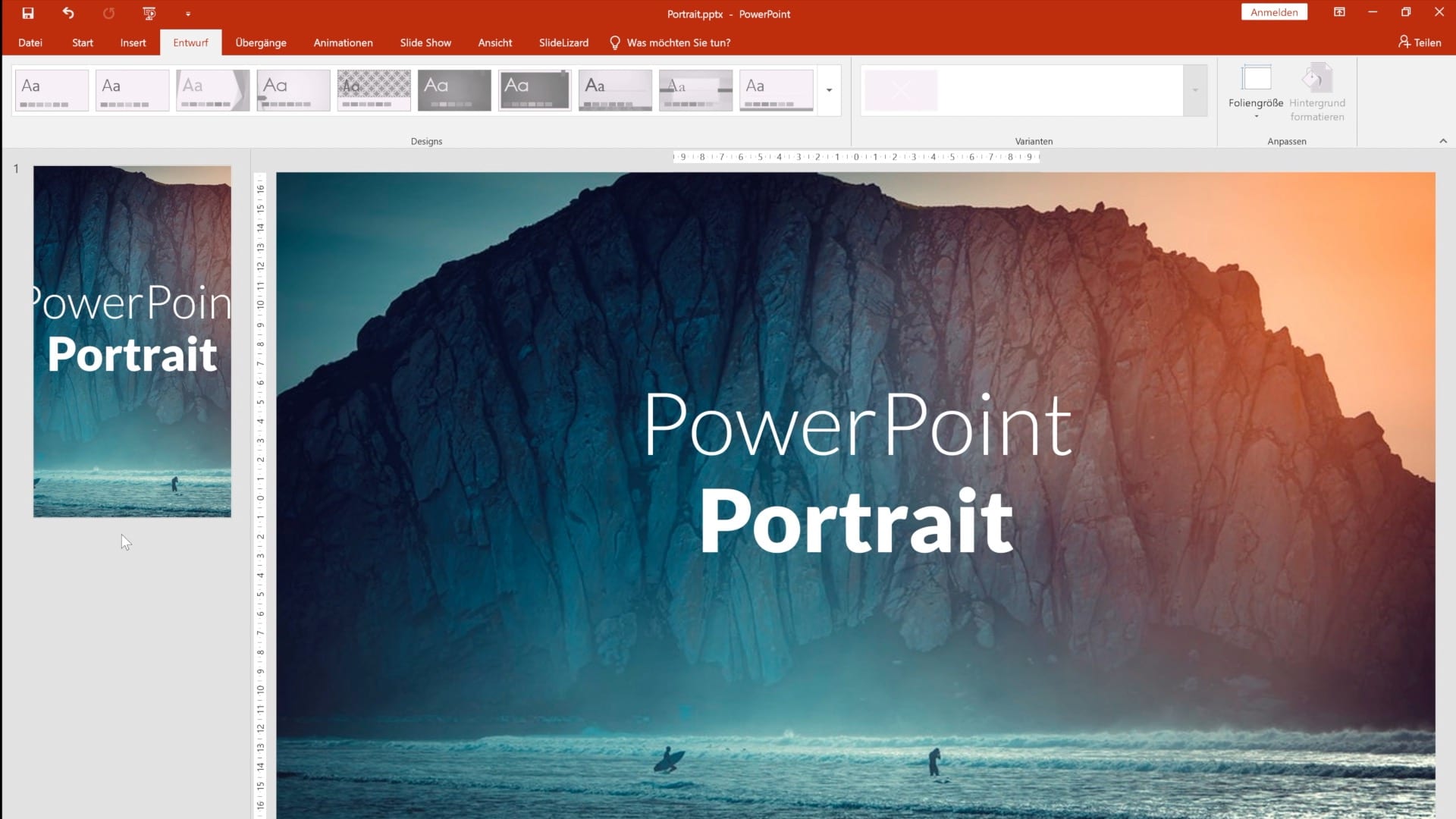1.6K
Setting up the portrait format in PowerPoint is no problem. We will show you how to do this in our tip.
Setting the portrait format in PowerPoint
When you start PowerPoint, the slides are displayed in landscape format. You can change this orientation with a few clicks.
- In the upper part of the programme you will find a bar with tabs. Click on “Draft”.
- Now select the button “Slide size” in the right margin and then “Custom slide size”.
- Under this item you can then select “Portrait” as the orientation.