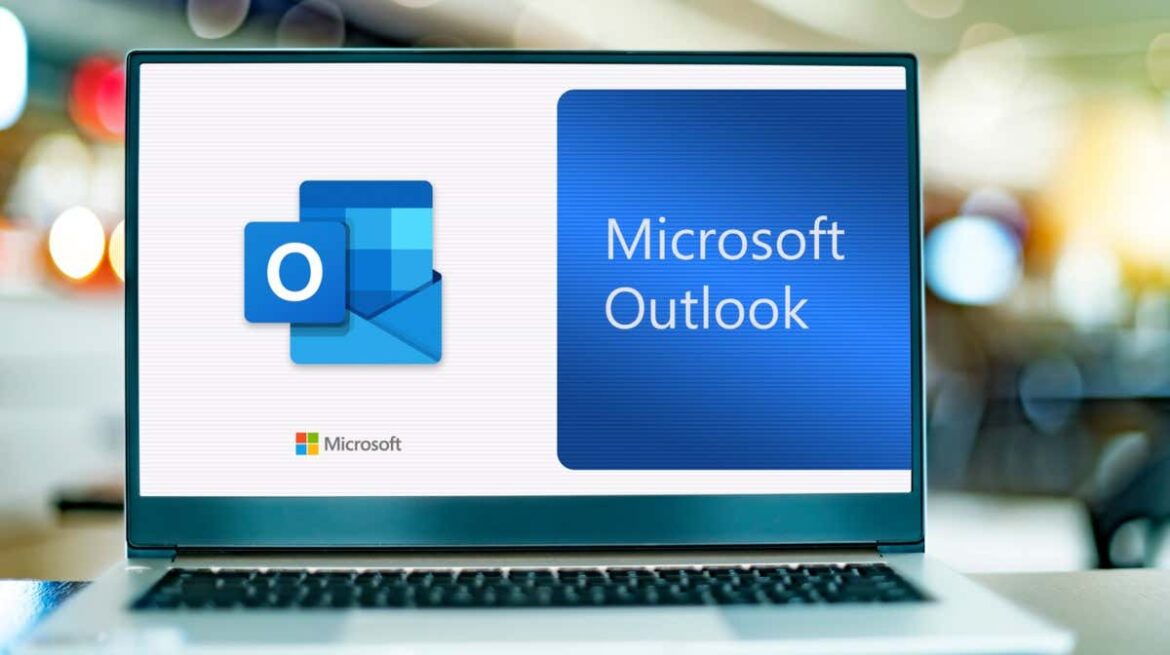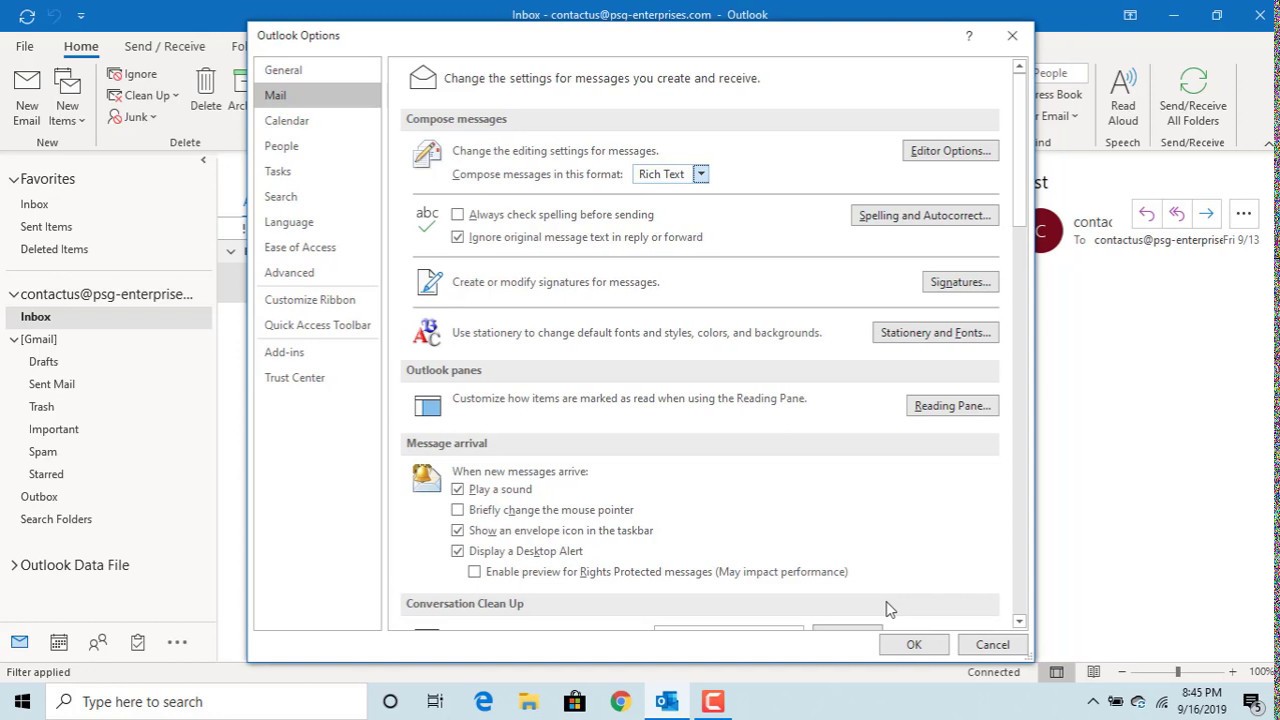2.2K
If you cannot format text in Outlook, you have usually selected the wrong formatting setting. You can change this setting at any time, no matter whether you are composing a new message or replying to an e-mail.
Mail text in Outlook cannot be formatted: What you can do
If you reply to an e-mail, Outlook automatically adopts the original format. However, in the “text-only” format, the format options are greyed out, you cannot set links and you cannot bold or resize the written text. To change the formatting:
- Click on the Format Text tab in your message window.
- Here you will find three format types in the Format column: HTML, Text Only and Rich Text. To format your text again, click on the HTML tab. Messages written in this format are compatible with almost all e-mail programmes.
- Note: If you do not see the formatting options in the tab, you must first switch to the classic view. To do this, simply click on the small arrow on the far right of the ribbon.