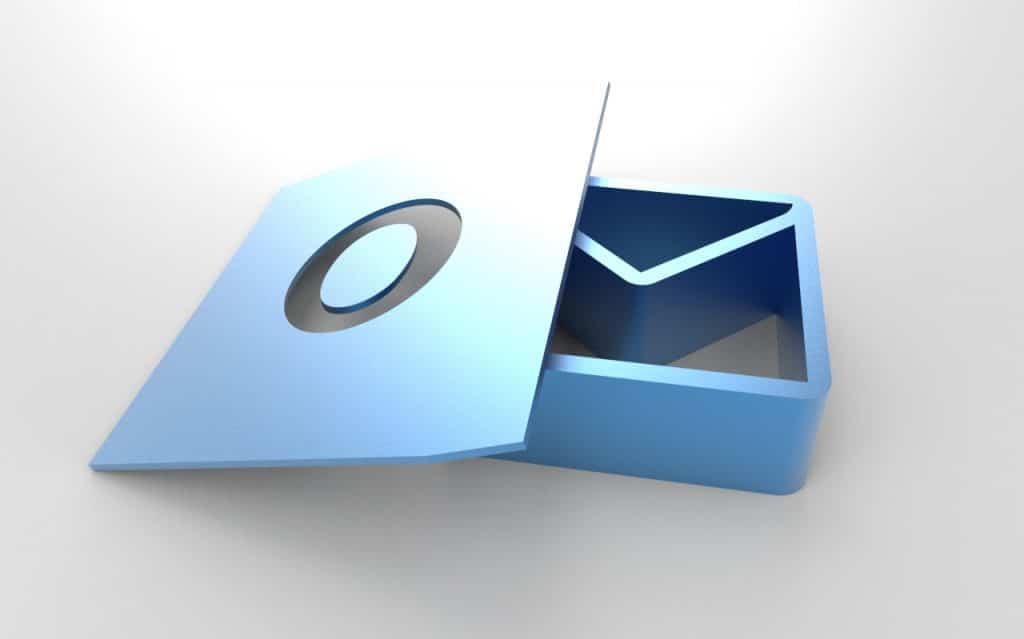1.9K
In Outlook, you can easily highlight important e-mails in the inbox in colour to get a better overview. For example, you can use it to distinguish messages from a distribution list from private mails.
Outlook: Highlight e-mails in colour
You can highlight important e-mails in Outlook.
- Open the “Inbox” in Outlook and highlight the email you want to highlight.
- Click on “View” in the menu bar and on “View Settings”.
- Click on “Conditional Formatting” and here on “Add”.
- Enter a name for the formatting and click on “Font”. After that, you can change the font, font style and font size for the display of such e-mails in the inbox, in addition to the colour, or even underline and strike out the messages concerned.
- Click on “Condition” to set a condition for the colour coding.
- In the new dialogue box, set the condition, such as a sender.
- Confirm all open dialogue boxes with “OK” so that the desired e-mail is marked in colour.