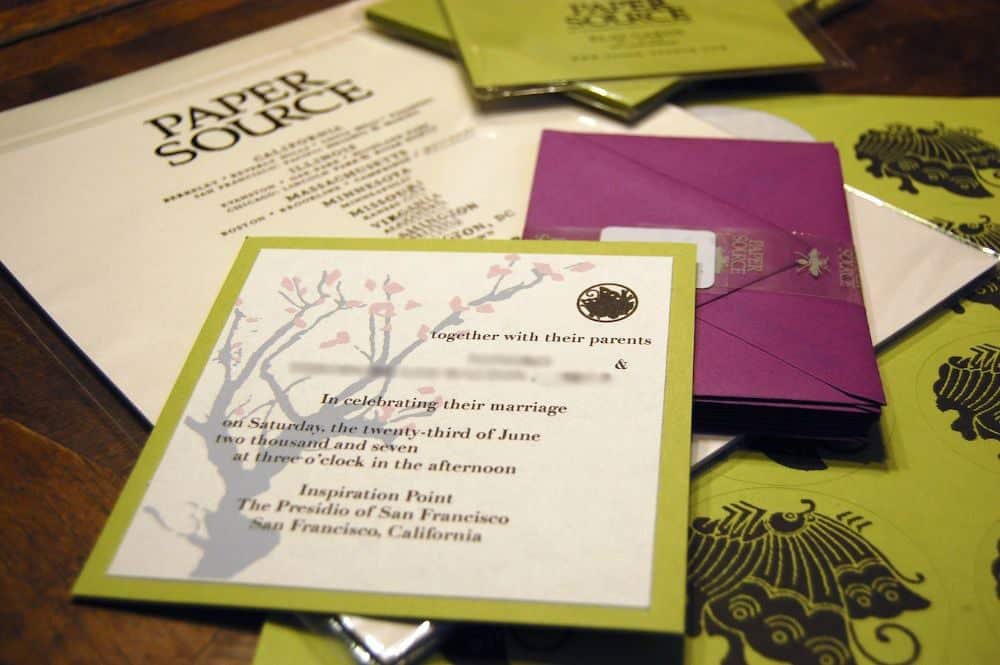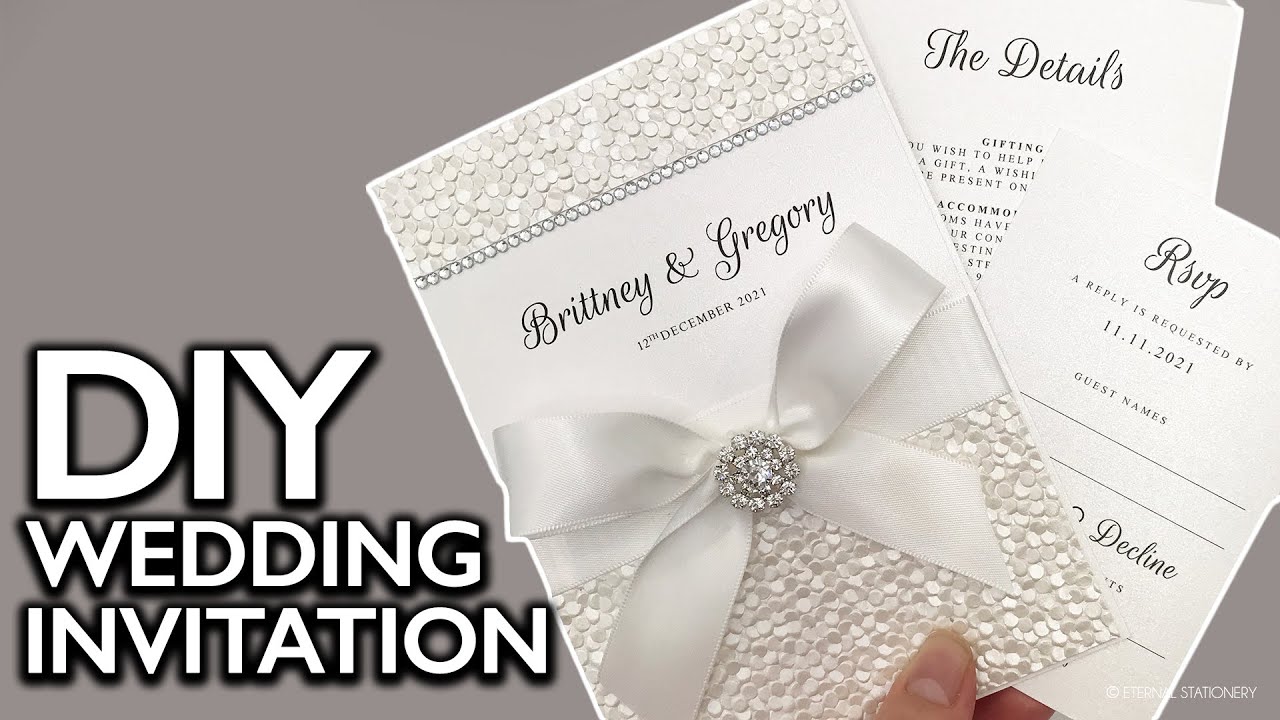1.2K
It’s easy to make your own wedding invitation cards. Here we show you how to create a card entirely according to your individual wishes using the Office programme or practical online suppliers.
Make your own invitation cards online for the wedding
If you want to make your own wedding invitations but still want a professional look, online suppliers are the best choice. Here we introduce you to three card design websites.
- Cardmaking has an extensive and high-quality range of wedding invitations. You choose a template that suits you and can customise the colour, text and images to suit your requirements. You can request free samples before sending the cards to print. Place cards, menu plans or thank you gardens can also be designed in the same look.
- Sendmoments is also a popular wedding invitation card supplier. You have various styles, card formats, finishes and paper types to choose from. With just a few clicks, the card template is customised to your needs. You can also order a sample card here free of charge.
- Planet-Cards offers romantic, classic, humorous or vintage invitation cards. Here, too, you can choose from numerous templates and design your personal card. The same design is then available for other stationery for your wedding – so you have everything coordinated.
Design a wedding card with Word
If you want something simpler and cheaper, you can also use Microsoft Word to design your own wedding card. We will show you how to do it using Word. However, you can also use other Word versions for this – the process is similar.
- Open Word. Click on “File” in the top left-hand corner and select “New”.
- Type “wedding” or “invitation” in the search box or click on “wedding” under category on the right.
- Tip: By the way, you can also find other templates here, for example for the wedding programme or the “Save the Date” card.
- Select a template you like and click on “Create”.
- When you have chosen a suitable card, you can still design it. Of course, you can also create your own template or match another invitation to the “Wedding” theme.
- First change the text, adjust the names, the date and the time and place of the celebration. You can also insert a text, e.g. a suitable poem, your wedding slogan or a personal invitation text.
- To make the invitation even more romantic and personal, add a photo of the bride and groom to your card using the “Insert” menu.
- Word wedding invitation
Print your wedding invitation card – this is how it works
Once the homemade wedding cards are ready, you can print them out as invitations.
- Print the invitation, cut it in half and then fold the card.
- If you have a double-sided card, you should print only one sheet at first. Turn the sheet so that it is printed from the back. Then release the print for the second side.
- You can put the cards in an envelope and then send them to the guests.