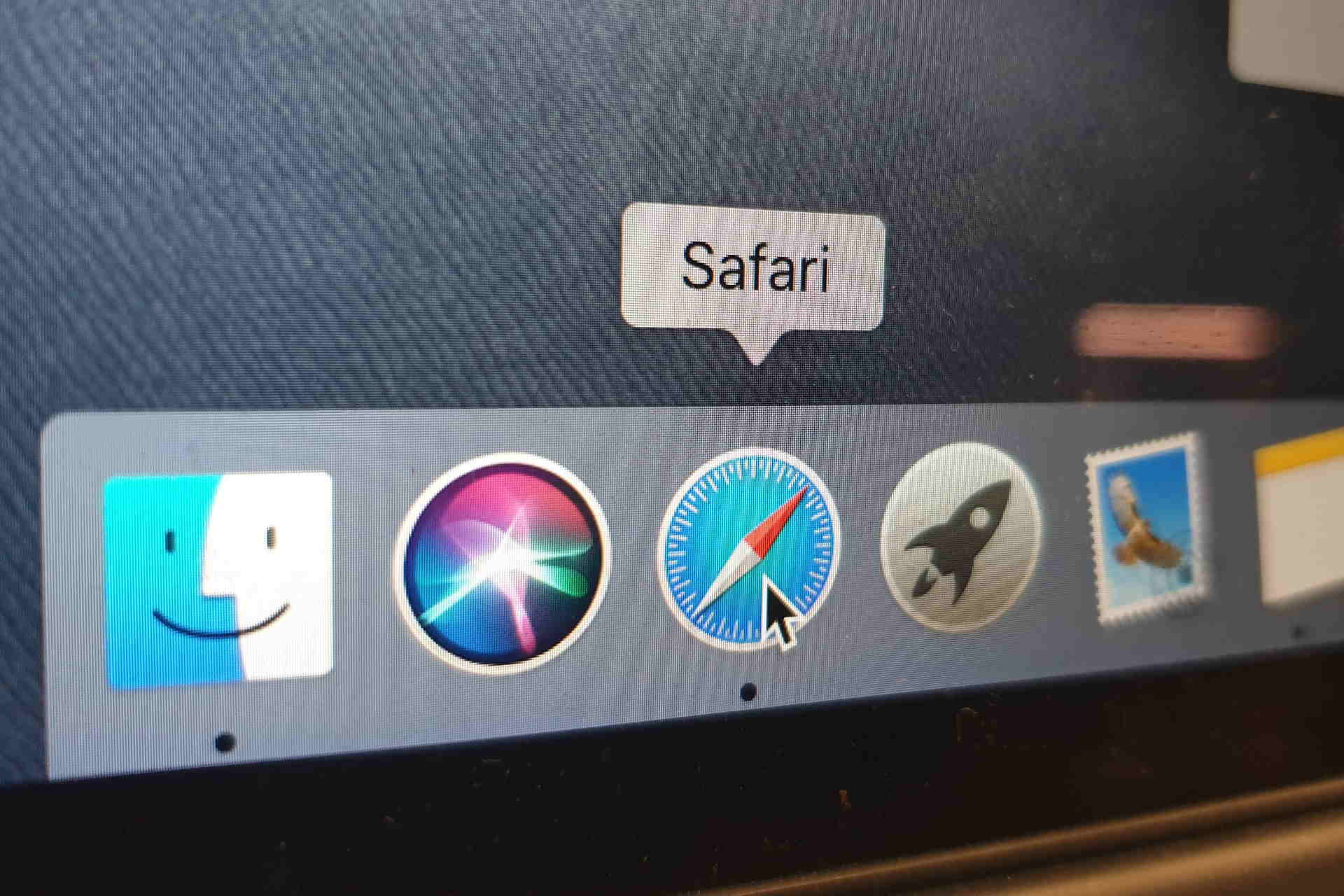1.4K
If you want to change your Safari homepage, you can do so via the browser settings. All you have to do is enter the URL of your desired start page in a field so that it can be changed.
Change Safari homepage: Instructions
Follow these steps to change your home page on Safari:
- Open Safari and select “Safari” ☻ “Preferences…” from the status bar.
- Under “General”, type in the complete URL, such as http://www.bing.com/, the website of the Bing search engine for “Homepage”.
- Change the settings for “Open new window with” to “Homepage”. To open new tabs with Bing in the same way, for example, click on “Open new tabs with ☻ Homepage”.
- When you open the browser again, the new homepage appears.