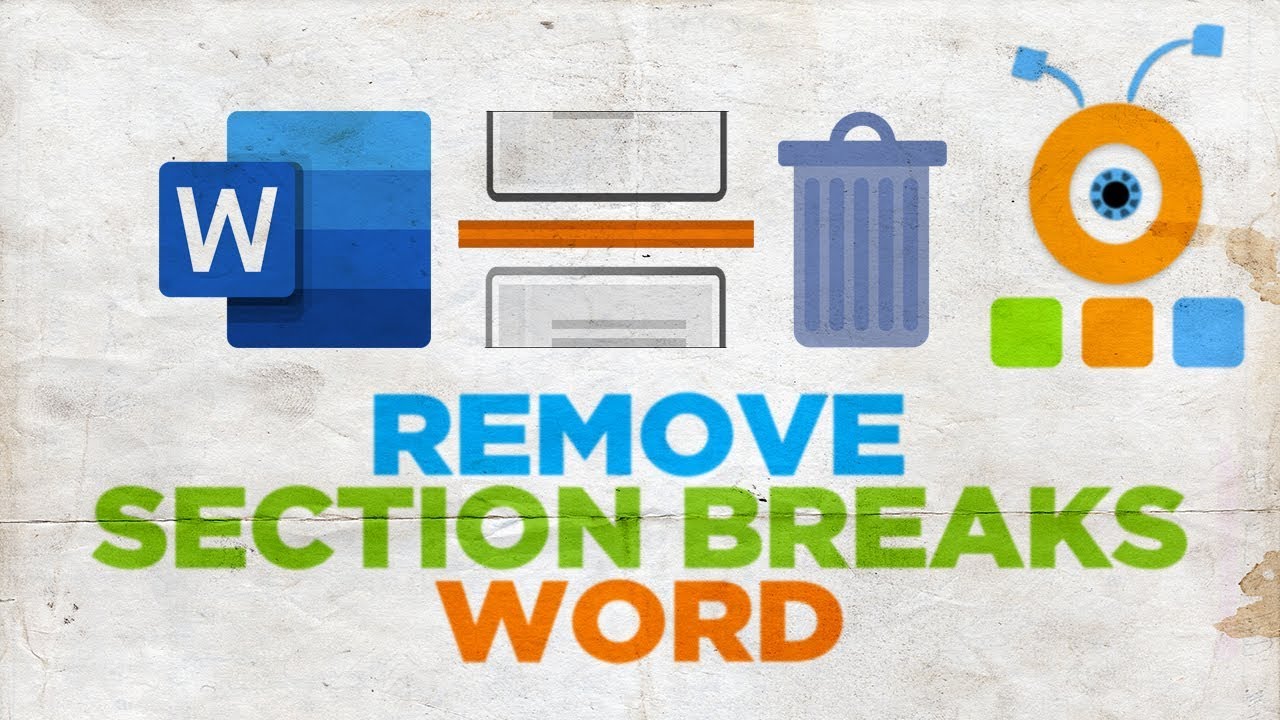1.9K
Removing a section break in Word on the Mac is no different from the procedure for Word on Windows. We show which steps lead to success
How to remove the section break on the Mac
If you have inserted a section break in Word under macOS, follow the same procedure as under Windows to remove the section break.
- Click on “Start” in the menu bar.
- Activate the formatting character.
- Place the cursor immediately before the line with the section break.
- Press the delete key until the section change has been deleted. This is actually the only difference between the keyboard of a Windows computer and a Mac keyboard: on the Mac you have to press a key combination.