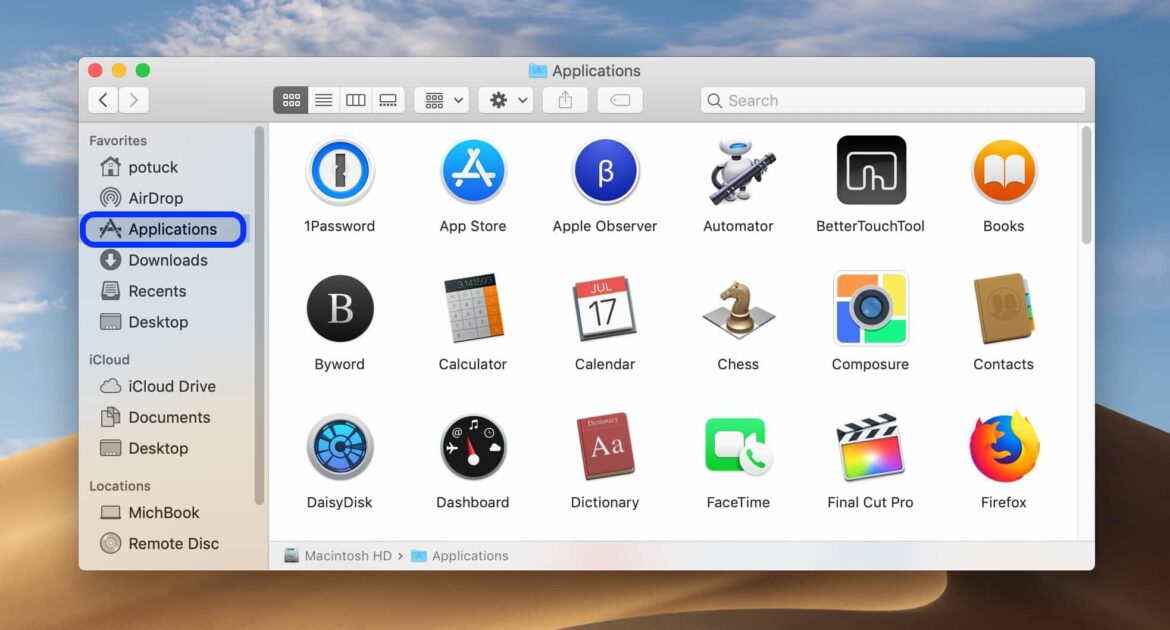1.1K
You can change the desktop icon size on the Mac at any time. This is possible via the desktop display options
Change the icon size on the Mac desktop: Instructions
Changing the icon size on the Mac desktop is possible without additional software.
- Click on the desktop with your mouse while holding down the [CTRL] key. Then select Show display options
- In the Icon size area, set the desired icon size using the slider. The further to the right you set this, the larger the icons will be.
- The change is applied in real time. You do not need to confirm this additionally.
- Tip: You can also change the grid spacing and the text size at this point. This allows you to directly adjust the spacing between your enlarged symbols.