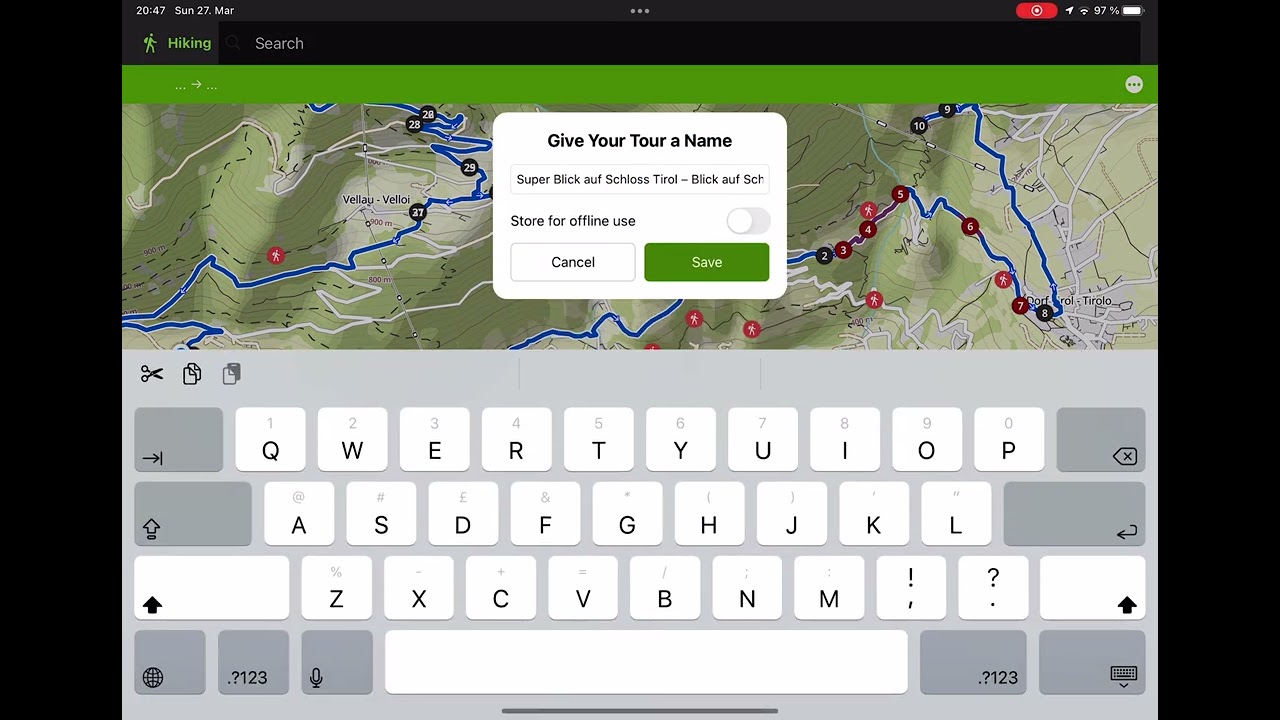1.6K
If you want to reverse a Komoot tour, you can do so in just a few steps directly in the app. This gives you more flexibility when planning your route.
Reverse a Komoot tour: This is how it’s done
Komoot is a popular app that allows you to discover the most beautiful hiking routes in Germany and other destinations. Here you will find a large selection of tours in your area, complete with detailed directions and routes. Reversing a tour can be useful if you want to hike or cycle the selected route in the opposite direction.
- Open a tour in the Komoot app: Open the Komoot app on your smartphone. Now select the planned tour you want to reverse. To do this, you can either open an already planned route in your collections or plan a new tour.
- Edit route: Tap on the tour to display the route details. Select the option Edit or Modify (depending on the version of the app). You can now customize more precise details.
- Reverse the route: In edit mode, there is a button called Reverse route or Reverse direction. This is usually located at the top of the screen or in the route options menu. Tap this option. Komoot will now reverse the direction of the tour, so that the previous end point becomes the new start point and the previous start point becomes the destination.
- Save trip: After reversing the route, you can review the changes. The app will now show you the route in the new direction. If the direction is correct, tap Save to keep the reversed route in your collection or in your current plan.
- Start the tour: You can now navigate the reverse tour as usual. The app will now guide you in the newly set direction.
Other useful Komoot app features
In addition to reversing a route in the app, Komoot offers other useful features that you should know about. With Komoot Premium, you can use these gadgets for your route planning.
- Offline maps: You can download maps for certain regions to use them offline. This is especially useful in areas with poor or no network coverage. You have access to your planned tours and the maps even without an internet connection, so you can navigate safely.
- Weather forecast for tours: Komoot shows you a weather forecast for the planned period and route of your tour. This is particularly helpful for preparing for weather conditions and, if necessary, adjusting equipment or the start time of the tour.
- Integration with smartwatches and GPS devices: Komoot can be synchronized with various smartwatches and GPS devices such as Garmin or Suunto, so you can use routes directly on these devices and follow tours. This way, you can navigate easily and conveniently without having to constantly keep an eye on your smartphone.
- Altitude profile and incline information: The app displays a detailed altitude profile of the planned route. The information includes total altitude, ascents and descents. This information can be very useful for estimating the difficulty of a route in advance. You can see where particularly steep ascents or long descents await you.